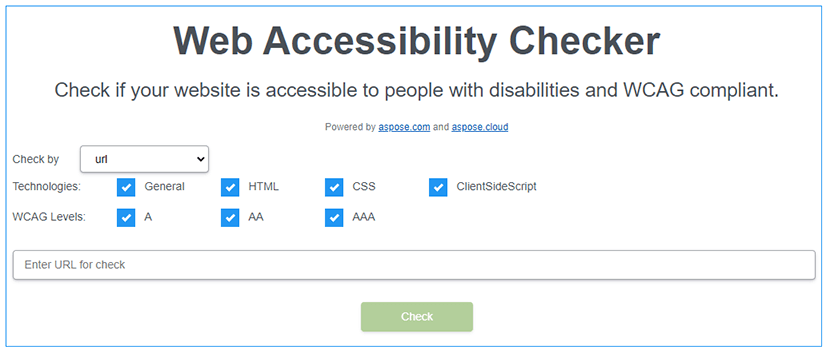Your Gateway to Web Accessibility
Aspose.HTML for .NET provides features, сlasses, and methods of the Aspose.Html.Accessibility namespace designed explicitly for web accessibility validation. Seamlessly integrate checks into your projects, ensuring WCAG compliance. Get comprehensive information to help you solve web content accessibility problems.
First, make sure you have Aspose.HTML for .NET installed in your project. The installation process of this library is quite simple. Open the NuGet package manager, search for Aspose.HTML, and install. You may also use the following command from the Package Manager Console:
Install Aspose.HTML for .NET
Install-Package Aspose.HTML
Why Web Accessibility Matters
The Web is an increasingly important resource in many aspects of people’s lives, such as education, commerce, health care, employment, recreation, and more. Thus, the success of your website depends on reaching the widest possible audience, and that means making your content accessible to users of all abilities. Web accessibility is not just a legal requirement; it’s a strategic advantage that enhances your brand reputation and expands your user base. Aspose.HTML for .NET allows you to check web content accessibility, ensuring WCAG compliance. Open your website for everybody!
Check Website Accessibility using C#
Aspose.HTML for .NET allows you to perform comprehensive accessibility checks on web content programmatically, that is, any HTML documents, ensuring compliance with WCAG standards. Learn to handle validation results and fine-tune your websites and applications to meet accessibility standards.
The following code snippet illustrates the basic steps for creating a validator, loading an HTML document, and validating it for web accessibility compliance:
C# code to check website accessibility
using Aspose.Html;
using Aspose.Html.Accessibility;
using Aspose.Html.Accessibility.Results;
...
// Initialize webaccessibility container
var webAccessibility = new WebAccessibility();
// Create a accessibillity validator with static instance for all rules from repository that match the builder settings
var validator = webAccessibility.CreateValidator(ValidationBuilder.All);
// Initialize object HTMLDocument
using (var document = new HTMLDocument("https://products.aspose.com/html/net/generators/video/"))
{
// Check the document
ValidationResult validationResult = validator.Validate(document);
// Checking for success
if (!validationResult.Success)
{
// Get list of Details
foreach (var detail in validationResult.Details)
{
Console.WriteLine("{0}:{1} = {2}", detail.Rule.Code, detail.Rule.Description, detail.Success);
}
}
}
Check Website Accessibility – Key Features
- Create an Accessibility Validator. Use the WebAccessibility() constructor to create an instance of the WebAccessibility class and call the CreateValidator() method to create a validator object.
- HTML Document Validation. Use the
HTMLDocument
class to initialize an HTML document for validation. You can load HTML from a file or URL. Use the
Validate()
method to check the HTML content against WCAG compliance. The result is stored in the
validationResultvariable. - Comprehensive Validation. The validation process generates detailed results through the ValidationResult class, providing specific information about the success and failure of rule checks. Aspose.HTML for .NET provides detailed insights into WCAG compliance, enabling you to fine-tune your applications for optimal accessibility.
- Developer-Friendly Integration. We understand the value of your time and effort. Aspose.HTML for .NET seamlessly integrates into your C# projects, ensuring a smooth and efficient development process.
Why Choose Aspose.HTML for .NET
- Aspose.HTML for .NET has a good reputation and is trusted by developers around the world. It consistently provides high-performance solutions, making it a reliable choice for your web development needs.
- Continuous library updates will keep you ahead of the curve and compliant with regular updates to accessibility standards.
- Aspose.HTML for .NET integrates seamlessly into your C# projects, allowing you to focus on developing without the need for a steep learning curve or complex setup.
- Our support team is always ready to assist you. If you have questions, encounter difficulties, or need advice, please contact Free Support , and we will be happy to help.
Web Accessibility – How to Check – Documentation
The Web accessibility – How to Check documentation chapter offers a detailed guide on validating an HTML document according to WCAG compliance. Having checked your website, web application, or any other HTML document, you can be sure that people with disabilities will be able to use it effectively. You can check website accessibility for all WCAG compliance or only meet specific criteria. Aspose.HTML for .NET helps you pass these checks.
Web Accessibility Checker – Online App
Aspose.HTML offers the Web Accessibility Checker – an online web accessibility testing tool that scans web pages and validates them for WCAG compliance. Get instant insights into your website’s compliance, allowing you to determine the extent of corrections needed and the gap between the website’s or HTML document’s current state and WCAG requirements. Use the Web Accessibility Checker in your browser to identify accessibility errors without limitations for free!
Other Supported Aspose.HTML for .NET API Features
Use the Aspose.HTML for .NET library to convert, merge, edit HTML, EPUB, MHTML, XHTML, MD documents, extract data from the web, and more!