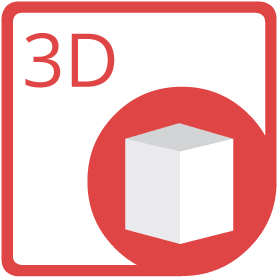
Convert GLB to PDF via Java
GLB to PDF conversion using Java library without any 3D modeling software.
How to Convert GLB to PDF Using Java
In order to render GLB to PDF, we’ll use
API which is a feature-rich, powerful and easy to use conversion API for Java platform. You can download its latest version directly from
and install it within your Maven-based project by adding the following configurations to the pom.xml.
Repository
<repository>
<id>AsposeJavaAPI</id>
<name>Aspose Java API</name>
<url>https://repository.aspose.com/repo/</url>
</repository>
Dependency
<dependency>
<groupId>com.aspose</groupId>
<artifactId>aspose-3d</artifactId>
<version>version of aspose-3d API</version>
<classifier>jdk17</classifier>
</dependency>
Steps to Convert GLB to PDF via Java
Java programmers can easily convert GLB file to PDF in just a few lines of code.
- Load GLB file via the constructor of Scene class
- Call the Scene.save method with PDF’s format.
- Check resultant PDF file at specified path
System Requirements
Before running the Java conversion code, make sure that you have the following prerequisites.
- Microsoft Windows or a compatible OS with Java Runtime Environment for JSP/JSF Application and Desktop Applications.
- Get latest version of Aspose.3D for Java directly from Maven.
Java 3D Scene Manipulation Library
Aspose.3D is a CAD and Gameware API to load, modify and convert 3D files. API is a standalone and does not require any any 3D modeling or rendering software. One can easily use API for USD, Discreet3DS, WavefrontOBJ, STL (ASCII, Binary), Universal3D, FBX (ASCII, Binary), Collada, glTF, PLY, GLB, DirectX and more formats.GLB What is GLB File Format?
GLB is the binary file format representation of 3D models saved in the GL Transmission Format (glTF). Information about 3D models such as node hierarchy, cameras, materials, animations and meshes in binary format. This binary format stores the glTF asset (JSON, .bin and images) in a binary blob. It also avoids the issue of increase in file size which happens in case of glTF. GLB file format results in compact file sizes, fast loading, complete 3D scene representation, and extensibility for further development. The format uses model/gltf-binary as MIME type.
Read MorePDF What is PDF File Format?
Portable Document Format (PDF) is a type of document created by Adobe back in 1990s. The purpose of this file format was to introduce a standard for representation of documents and other reference material in a format that is independent of application software, hardware as well as Operating System. PDF files can be opened in Adobe Acrobat Reader/Writer as well in most modern browsers like Chrome, Safari, Firefox via extensions/plug-ins. Most of the commercially available software suites also offer conversion of their documents to PDF file format without the requirement of any additional software component.
Read MoreOther Supported Conversions
You can also convert GLB into many other file formats including few listed below.