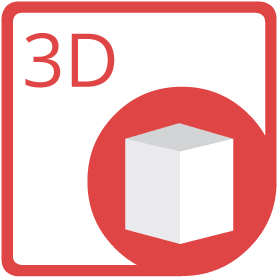
Convert GLTF to OBJ via Java
GLTF to OBJ conversion using Java library without any 3D modeling software.
How to Convert GLTF to OBJ Using Java
In order to render GLTF to OBJ, we’ll use
API which is a feature-rich, powerful and easy to use conversion API for Java platform. You can download its latest version directly from
and install it within your Maven-based project by adding the following configurations to the pom.xml.
Repository
<repository>
<id>AsposeJavaAPI</id>
<name>Aspose Java API</name>
<url>https://repository.aspose.com/repo/</url>
</repository>
Dependency
<dependency>
<groupId>com.aspose</groupId>
<artifactId>aspose-3d</artifactId>
<version>version of aspose-3d API</version>
<classifier>jdk17</classifier>
</dependency>
Steps to Convert GLTF to OBJ via Java
Java programmers can easily convert GLTF file to OBJ in just a few lines of code.
- Load GLTF file via the constructor of Scene class
- Create an instance of ObjSaveOptions
- Set OBJ specific properties for advanced conversion
- Call Scene.save method
- Pass the output path with OBJ file extension & object of ObjSaveOptions
System Requirements
Before running the Java conversion code, make sure that you have the following prerequisites.
- Microsoft Windows or a compatible OS with Java Runtime Environment for JSP/JSF Application and Desktop Applications.
- Get latest version of Aspose.3D for Java directly from Maven.
Java 3D Scene Manipulation Library
Aspose.3D is a CAD and Gameware API to load, modify and convert 3D files. API is a standalone and does not require any any 3D modeling or rendering software. One can easily use API for Discreet3DS, WavefrontOBJ, STL (ASCII, Binary), Universal3D, FBX (ASCII, Binary), Collada, glTF, PLY, GLB, DirectX and more formats.GLTF What is GLTF File Format?
glTF (GL Transmission Format) is a 3D file format that stores 3D model information in JSON format. The use of JSON minimizes both the size of 3D assets and the runtime processing needed to unpack and use those assets. It was adopted for the efficient transmission and loading of 3D scenes and models by applications. glTF was developed by the Khronos Group 3D Formats Working Group and is also described as JPEG of 3D by its creators. The format defines an extensible, common publishing format for 3D content tools and services that streamlines authoring workflows and enables interoperable use of content across the industry. The intention behind the creation of glTF file format was to define an extensible, common publishing format for 3D content tools and services that should streamline authoring workflows and enable interoperable use of content across the industry. It minimizes runtime processing by applications using WebGL and other APIs.
Read MoreOBJ What is OBJ File Format?
OBJ files are used by Wavefront's Advanced Visualizer application to define and store the geometric objects. Backward and forward transmission of geometric data is made possible through OBJ files. Both polygonal geometry like points, lines, texture vertices, faces and free-form geometry (curves and surfaces) are supported by OBJ format. This format does not support animation or information related to light and position of scenes. An OBJ file is usually an end product of the 3D modeling process generated by a CAD (Computer Aided Design). The default order to store vertices is counter-clockwise avoiding explicit declaration of face normals. Though OBJ files declare scale information in a comment line yet no units have been declared for OBJ coordinates.
Read MoreOther Supported Conversions
You can also convert GLTF into many other file formats including few listed below.