
AI powered C# OCR library for .NET applications
Convert image to text in C# OCR
More showcases >// Initialize OCR engine
var recognitionEngine = new Aspose.OCR.AsposeOcr();
// Add image to the recognition batch
var source
= new Aspose.OCR.OcrInput(Aspose.OCR.InputType.SingleImage);
source.Add("image-with-text.png");
// Perform OCR
List<Aspose.OCR.RecognitionResult> results
= recognitionEngine.Recognize(source);
// Output recognized text
Console.WriteLine(results[0].RecognitionText);
> dotnet add package Aspose.OCR
Why choose Aspose OCR library?
Build powerful OCR capabilities into your .NET apps in seconds. Our easy-to-use OCR API lets you extract text from images and scans, create searchable PDFs, and more with minimal C# code. Ideal for .NET desktop, web, cloud, and serverless functions.
Experience OCR that doesn’t just extract text, but understands and enhances it with AI. Click the items below to learn more about our features and benefits.
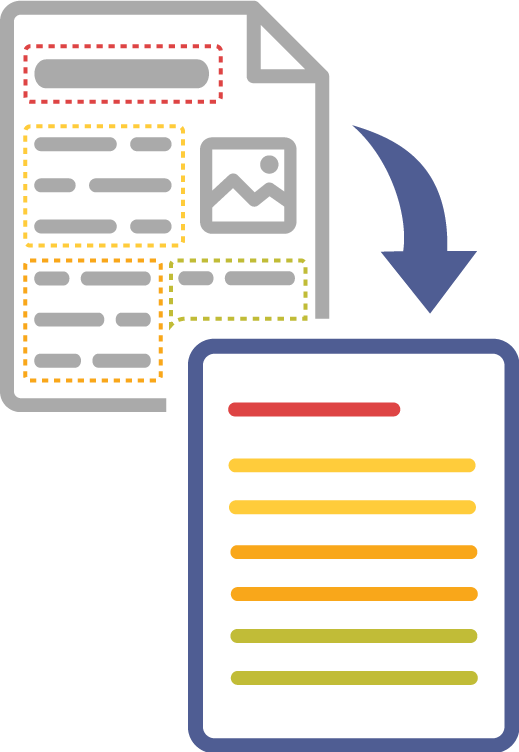
Global OCR applications
C# OCR recognizes English, Cyrillic, Arabic, Persian, Chinese, Japanese, Korean, Hindi, Tamil, and mixed-language texts.
Read everything
Get text from any file obtained through a scanner or camera, and process images directly from web links.
Reliable results
Achieve high recognition accuracy for all images, including those that are out-of-focus, rotated, distorted, and noisy.
Batch recognition
Bulk-recognize all images from folders and archives; read multi-page PDF documents and TIFF images.
Layout detection
Detect text, tables, and mathematical formulas.
AI postprocessing using LLMs
Not just OCR — your all-in-one AI solution for smarter, error-free text recognition. Aspose.OCR now integrates AI and LLMs to choose models that significantly enhance OCR accuracy—fixing errors, restoring missing text, and improving overall recognition quality.
Live code sample
.NET OCR becomes a trivial and straightforward task with Aspose OCR API, even for new developers. Just a few lines of code are enough to extract text from an image and display it on the screen. It really is that simple - give it a try.
* By uploading your files or using the service you agree with our Terms of use and Privacy Policy.
Convert image to text
More examples >// Initialize OCR engine
var recognitionEngine = new Aspose.OCR.AsposeOcr();
// Add image to the recognition batch
var source = new Aspose.OCR.OcrInput(Aspose.OCR.InputType.SingleImage);
source.Add("<file name>");
// Perform OCR
List<Aspose.OCR.RecognitionResult> results
= recognitionEngine.Recognize(source);
// Output recognized text
Console.WriteLine(results[0].RecognitionText);
Platform independence
Cross-platform OCR library can work everywhere under .NET, .NET Core or .NET Framework - whether on a local machine, on the web server, or in cloud.







Supported file formats
Aspose.OCR for .NET can work with any file you can get from a scanner or camera. Recognition results can be saved, imported to a database, or analyzed in real time.
Images
- JPEG
- PNG
- TIFF
- BMP
- GIF
- Scanned PDF
Batch OCR
- Multi-page PDF
- DjVu
- ZIP
- Folder
Recognition results
- Text
- Microsoft Word
- Microsoft Excel
- HTML
- RTF
- ePub
- JSON
- XML
- CSV
LLM-powered OCR: the next generation of OCR driven by AI language models.
Result accuracy doesn’t stop at recognition — unlock the next level of quality by refining text using external LLMs.
- Automatically correct spelling and grammar in recognized text.
- Normalize inconsistencies and formatting issues across multi-page scans.
- Adapt recognition results to subject-specific vocabulary using prompt-driven models.
- Integrate any external LLM pipeline into your OCR workflow with just a few lines of code.
Suitable for any content
The accuracy and reliability of text recognition in C# depend largely on image quality. .NET OCR offers a full set of automated and manual image optimization, ensuring superior recognition results.
Powerful image processing, fully customizable text detection, post-processing, and automated spelling correction enable text extraction from any scan or photo with highest accuracy.
OCR resource optimization
Aspose’ C# OCR library enables highly flexible balancing of recognition speed, quality, and resource utilization for each specific use case:
- Choose between thorough recognition and fast recognition.
- Specify the number of threads allocated for recognition, or allow our .NET OCR library to automatically scale to the number of processor cores.
- Free up the CPU by offloading the calculations to the GPU.
140+ recognition languages
Our C# OCR library is a universal solution for document processing, data extraction, and content digitization on a global scale. With support for a vast array of European, Middle-East and Asian writing scripts, it is well-adapted for any country and business.
You can recognize documents written in mixed languages, such as Chinese/English, Arabic/French or Cyrillic/English. The following languages are supported:
- Extended Latin: English, Spanish, French, Indonesian, Portuguese, German, Vietnamese, Turkish, Italian, Polish, and 80+ more;
- Cyrillic alphabet: Russian, Ukrainian, Kazakh, Bulgarian, including mixed Cyrillic/English texts;
- Arabic, Persian, Urdu, including texts mixed with English;
- Chinese, Korean, Japanese, Devanagari, and Dravidian languages, including Hindi, Tamil, Marathi, and others.
Features and capabilities
C# OCR automatically extracts text from photos or scans, eliminating the need for manual retyping of documents.

Photo OCR
Extract text from smartphone photos with scan-level accuracy.

Searchable PDF
Convert any scan into a fully searchable and indexable document.

URL recognition
Recognize an image from URL without downloading it locally.

Bulk recognition
Read all images from multi-page documents, folders and archives.

Any font and style
Identify and recognize text in all popular typefaces and styles.

Fine-tune recognition
Adjust every OCR parameter for best recognition results.

Spell checker
Improve results by automatically correcting misspelled words.

Mathematical formula detection
Accurately detect and recognize complex mathematical expressions

Text search and image-to-image comparison
Search for text or patterns in images, or compare the recognized text from two images.

AI-powered correction
Fix misrecognized words and grammar using transformer-based LLMs — no custom training required.

Semantic postprocessing
Go beyond characters: refine noisy OCR output with LLMs for improved content quality and language normalization.

Plug-in LLM pipelines
Connect external language models to correct OCR recognition mistakes and restore incomplete or fragmented text.
Easy to use OCR
With our C# OCR API, you only need a few lines of C# code to convert image to text, create a searchable PDF, save recognition results to document, and many more. Explore the code samples to understand how to integrate our OCR API into your .NET solutions.
Installation
You can start using Aspose OCR for .NET right after the installation with some restrictions . A temporary license removes all limitations of the trial version for 30 days. Use it to start building a fully functional OCR application and make the final decision to purchase the OCR for .NET later.
Extract text from a photo
When people typically think of OCR (Optical Character Recognition), the first association is often with a scanner as the primary capture device. This association has historical reasons and is still prevalent in many contexts, providing consistent and controlled environment for capturing printed text from physical documents with unmatched quality. However, a scanner is specialized equipment that is not always at hand and requires a stationary workstation to operate. Fortunately, the modern world provides a convenient alternative to traditional scanners - a smartphone camera. The advancements in smartphone camera technology ensure that even an entry-level smartphone provides sufficient quality to capture OCR-ready documents. And built-in memory makes it easier than ever to digitize large quantities of documents, newspapers, books, street signs and other text on the go. All you need is the right technology to convert those photos into machine-readable text.
Our C# OCR library is specifically designed to recognize all types of images out-of-the-box and can be further fine-tuned to handle even the low-quality photos. Combined with a modern smartphone, it allows you to create powerful OCR applications for most everyday scanning and text recognition tasks. The most advanced image processing and document structure analysis are performed in a few lines of code, allowing you to focus on business rather than complex mathematical algorithms, neural networks and other technical intricacies.
Photo OCR - C#
// Configure preprocessing filters
PreprocessingFilter filters = new PreprocessingFilter {
PreprocessingFilter.ContrastCorrectionFilter(),
PreprocessingFilter.AutoDewarping()
};
// Add a photo for recognition
OcrInput photos = new OcrInput(InputType.SingleImage, filters);
photos.Add("photo.png");
// Fine-tune recognition setings
RecognitionSettings settings = new RecognitionSettings();
settings.Language = Language.Eng;
settings.DetectAreasMode = DetectAreasMode.CURVED_TEXT;
// Extract text from a page
AsposeOcr api = new AsposeOcr();
List<RecognitionResult> results = api.Recognize(photos, settings);
// Automatically correct spelling (English)
string text = results[0].GetSpellCheckCorrectedText(SpellCheckLanguage.Eng);
// Display recognized text
Console.WriteLine(text);
Create a searchable PDF from the scan
PDF is one of the most popular formats for scanning paper documents, especially due to its ability to combine multiple pages into a single file. This format is widely used for the exchange of contracts, invoices, legal documents, passports and ID cards, and many other documents between individuals, businesses, banks and government agencies. However, any scanned PDF is essentially a collection of images. It does not contain machine-readable text, so users cannot search, copy, or otherwise manipulate the document content.
Aspose .NET OCR offers you a fast, easy and highly reliable way to convert any scanned PDF into a fully searchable and indexable document. It accurately recognizes page content, converting it into a machine-readable text layer over the original image that can be selected, copied, read by text-to-speech software, and even automatically processed by translators, summarizers, and other AI-powered analytics tools.
Add text overlay to PDF - C#
// Load the scanned PDF
OcrInput pdf = new OcrInput(InputType.PDF);
pdf.Add("Delivery-Agreement.pdf");
// Recognize the text from document
AsposeOcr api = new AsposeOcr();
List<RecognitionResult> result = api.Recognize(pdf);
// Save searchable PDF
AsposeOcr.SaveMultipageDocument("Readable-Contract.pdf", SaveFormat.Pdf, result);
// Report progress
Console.WriteLine($@"Recognition finished. See '{Directory.GetCurrentDirectory()}\Readable-Contract.pdf'.");
Search for text in images
Digital archives, especially in large organizations, often consist of a vast collection of scans and photos, many of which may contain multi-page documents. Efficient management and organization of such archives effectively is essential for easy information retrieval and navigation. However, images do not contain machine-readable text, making it impossible to search and analyze document content.
The C# OCR library allows you to easily search for text in images, regardless of the font, text size, style, and other parameters. The library also supports case-insensitive searches and regular expressions, which be extremely useful in various applications and industries. This functionality can be used for categorizing documents based on the content, keywords, or patterns found in the text; searching for specific terms or clauses within agreements and contracts; reorganizing files based on keywords or content found within them; locate and identify personal data within documents, making it easier to ensure GDPR compliance and manage sensitive information more effectively. Searching withing images also allows for creating automated workflows and streamline various business processes upon receiving signed contracts and invoices.
Search for text in images - C#
string sourceFolder = "images";
string searchFor = "OCR";
// Search for text in images
AsposeOcr api = new AsposeOcr();
foreach(var image in Directory.GetFiles(sourceFolder,"*.png"))
{
bool found = api.ImageHasText(image, searchFor);
if(found) Console.WriteLine($@"Found ""{searchFor}"" in image ""{image}""");
}
AI postprocessing with LLM
You can now go beyond raw recognition and apply AI-driven logic to improve the textual quality of OCR results. Large language models (LLMs) can intelligently correct spelling errors, restore word boundaries, apply grammar rules, and adapt the text based on context — something that syntax-based spellcheckers can’t do.
This postprocessing step is ideal for low-quality scans, photos with background noise, or multilingual documents. You can plug in any LLM pipeline that supports basic text input/output, or use Aspose’s built-in smart correction tools to get production-ready results.
🧠 AI postprocessing with LLM – C#
// Optional logger for progress and error reporting (can be set to null)
ILogger logger = new ConsoleLogger();
// Configure AI model for postprocessing
AsposeAIModelConfig modelConfig = new AsposeAIModelConfig
{
AllowAutoDownload = true,
DirectoryModelPath = "D://Models", // Path to local or downloaded model files
};
// Initialize AI postprocessing engine
AsposeAI aiEngine = new AsposeAI(modelConfig, logger);
// Register a spell-checking processor
aiEngine.AddPostProcessor(new SpellCheckAIProcessor());
// Execute AI-based postprocessing on OCR results
aiEngine.RunPostprocessor(ocrResults);
// Output the refined recognition result
Console.WriteLine("Corrected OCR Output:\n");
Console.WriteLine(ocrResults[0].RecognitionText);
// Release resources
aiEngine.Dispose();



)
)