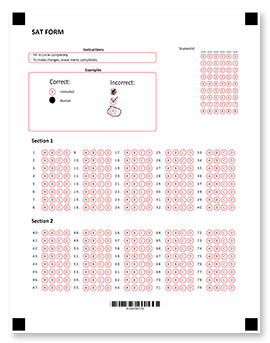Java 光學標記識別 API
用 Java 建立答題卡
更多展示 >// Initialize Aspose.OMR engine
OmrEngine engine = new OmrEngine();
// Generate machine-readable form from the markup
GenerationResult res
= engine.generateTemplate("template.txt");
// Save printable OMR form as an image
res.Save("print", "answer-sheet");
> compile(group: ‘com.aspose’, name: ‘aspose-omr’, version: ‘23.11’)
為什麼選擇 Aspose.OMR for Java?
在跨平台 Java 應用程式、Web 服務或雲端中建置和處理任何佈局和複雜性的機器可讀形式。我們的解決方案可針對任何項目進行擴展,從快速調查和測驗到全面的期末考和選舉。點擊下面的項目以了解有關我們的功能和優勢的更多資訊。
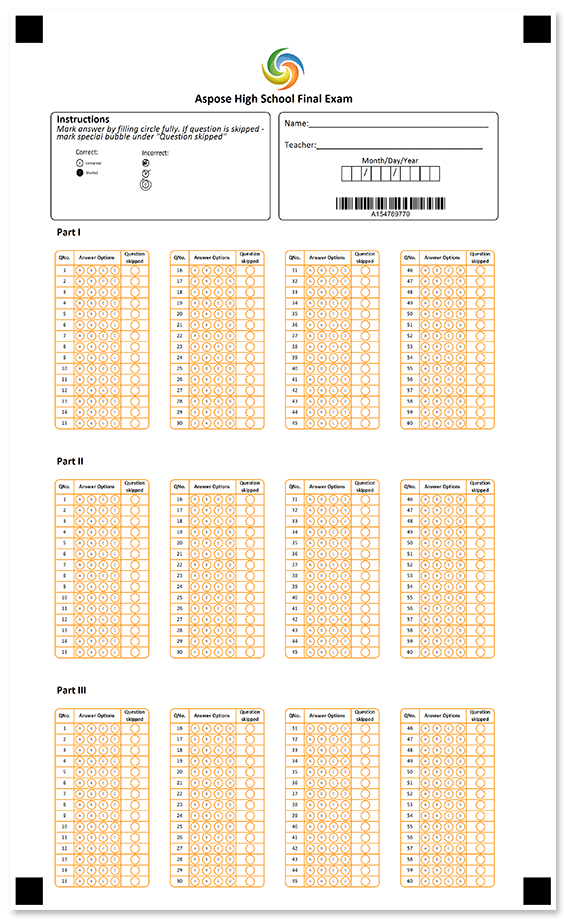
無需任何設備
使用現有的掃描器、印表機,甚至智慧型手機鏡頭,而不是專門的 OMR 硬體。
完全可定制
將圖像和文字新增至 OMR 表單中,使用自訂字體並將內容調整為所有流行的紙張尺寸。
可靠的結果
強大的光學標記檢測演算法與精細識別能力相結合,確保結果 100% 準確。
整個產品
Aspose.OMR for Java 促進了整個 OMR 過程,從設計表單到識別填滿的列印輸出。
開發者友善
即使是新手開發人員也可以輕鬆使用我們的 API。基本的 OMR 應用程式僅需要 10 行程式碼。
即時程式碼範例
機讀答案是筆試、評估和課堂評估的重要組成部分。這個基本的線上應用程式產生一個 4 列的氣泡表,並說明了使用 Aspose.OMR for Java 在本機電腦上實現此目的所需的程式碼。
複製並貼上此程式碼
更多範例 >// Initialize Aspose.OMR engine
OmrEngine engine = new OmrEngine();
// Generate machine-readable form from the markup
GenerationResult res
= engine.generateTemplate("template.txt");
// Save printable OMR form as an image
res.Save("print", "answer-sheet");
平台獨立性
Aspose.OMR for Java可以在支援[Java平台,標準版(J2SE)](https://www)的[任何平台](https://docs.aspose.com/omr/java/system-requirements/)上工作.oracle.com/java/technologies/java-se-glance.html) 7.0 (1.7) 或更高版本。




支援的文件格式
Aspose.OMR for Java 幾乎可以處理任何 文件 您可以透過掃描器或相機取得。識別結果以最受歡迎的資料交換格式返回,可以匯入到任何流行的資料庫或分析系統中。
建構表單
- TXT
- JPEG, PNG
掃描表格
- JPEG
- PNG
辨識表格
- CSV
- JSON
無限可能
光學標記識別具有廣泛的應用,為生活中涉及手動資料收集和分析的不同方面提供了簡單的解決方案。該技術完全實現了表單識別的自動化,每分鐘可處理數百張紙,準確率幾乎為 100%。結果可以即時分析或儲存在資料庫中以供以後聚合和分析。
應用範圍廣泛,包括但不限於:
- **教育:**答案紙、測驗、測驗、考試表格。
- 政府: 選票、納稅表格、邊境入境表格、人口普查、公眾意見。
- 醫學: 檢查、評估、病人資訊表、健康保險索賠。
- **金融:**貸款申請、客戶資料更新、信用卡申請。
- 還有很多…
無需硬體
影像預處理和分析演算法無需專門的OMR 掃描器和其他專門的硬體配件。和置信度結果。我們的程式庫可讓您以更低的成本建立具有硬體系統可靠性的 OMR 軟體解決方案。請隨意使用任何可用的設備:
- 自動進紙掃描器;
- 預算辦公室影印機;
- 雷射或噴墨印表機;
- 便攜式手持式掃描器;
- 輕便型或單眼相機;
- 智慧型手機;
- 自動對焦網路攝影機。
無需設計工具即可建立 OMR 表單
Aspose.OMR for Java 提供了極其靈活的工具來建立機器可讀的表單,適應各種佈局和複雜程度。不需要外部編輯器或設計工具。透過我們高度適應性的 標記語言 ,使用者可以在任何首選配置中無縫整合各種元素。
如果您沒有時間熟悉模板標記語法,請不用擔心。您可以使用 線上表單設計器 從任何平台或裝置以互動方式輕鬆建立自訂 OMR 表單。您可以添加任意數量的元素,根據您的特定需求調整它們的大小和位置。
可以使用受訪者的姓名、唯一識別碼和照片對表格進行個人化設定。您也可以透過新增商標或其他圖像來為 OMR 表格打造品牌。嘗試佈局、問題格式和答案結構,同時確保標記辨識的準確性一致。享受創意設計過程,告別複雜的設計過程,採用簡單的形式創作方法。
查看程式碼範例並根據您的需求進行調整。
特性和功能
Aspose.OMR for Java 是一種易於使用、多功能且經濟高效的 API,用於設計、呈現和識別手填答題紙、調查、應用程式和類似表格。

所有紙張尺寸
支援所有流行的紙張尺寸和許多非標準紙張尺寸。

使用智慧型手機掃描
使用智慧型手機相機代替掃描器。

無需設計工具
無需外部編輯器和設計工具即可快速建立 OMR 表單。

精度調整
微調辨識參數,在任何條件下都能獲得完美結果。

批量處理
使用單一命令即可識別資料夾中的所有影像。

品牌和客製化
透過新增標誌、圖像、頁尾等來自訂 OMR 表單。
方便使用
您只需要幾行程式碼即可建立答案卷、調查或其他 OMR 表格,並識別完成的表格。
安裝
安裝後即可開始使用 Aspose.OMR for Java,但有一些限制。 臨時授權 消除了試用版的所有限制,有效期為 30 天。使用它開始建立功能齊全的 OMR 應用程序,並稍後做出購買 Aspose.OMR for Java 的最終決定。
表格產生器
OMR 表單的結構和佈局在使用特殊符號的純文字檔案中定義。您可以使用任何文字編輯器(包括記事本)來建立它。您只需要 4 行即可產生 150 個問題的機器可讀答案卡:
How to design an answer sheet
?answer_sheet=answers
elements_count=150
answers_count=5
columns_count=3
完成表單結構和佈局後,您只需要 3 行程式碼即可建立一個簡單的實用程序,從中產生可列印的頁面:
How to generate a printable form
// Initialize Aspose.OMR engine
OmrEngine engine = new OmrEngine();
// Generate machine-readable form from the markup
GenerationResult res = engine.generateTemplate("template.txt");
// Save printable OMR form as an image
res.Save("print", "answer-sheet");
光學標記閱讀器
使用 Aspose.OMR for Java,您可以用 5 行程式碼建立功能齊全的程式設計光學標記閱讀器。您可以使用現有的辦公室影印機甚至智慧型手機相機來取代昂貴的 OMR 掃描器。受訪者可以使用鋼筆、鉛筆或記號筆填寫表格,並使用任何類型的標記。
How to recognize a completed form
// Initialize Aspose.OMR engine
OmrEngine engine = new OmrEngine();
// Apply the recognition template
TemplateProcessor processor = engine.getTemplateProcessor("pattern.omr");
// Load the scanned or photographed form
RecognitionResult result = processor.recognizeImage("completed-form.png");
// Output the recognition result
String resultCsv = result.getCsv();
System.out.println(resultCsv);