在 C# 中创建 SVG
了解如何从头开始创建 SVG 以及如何编辑其内容
如何在 C# 中创建 SVG
可缩放矢量图形 (SVG) 是一种用于创建二维矢量图形的 XML 语言,SVG 文档是一种文本文件,将图像描述为几何基元:直线、曲线、形状、文本等。如果您开发网站,则创建数据SVG 为图形创建提供了多功能且高效的解决方案。 Aspose.SVG for .NET 库提供了一组用于创建、编辑、转换和对 SVG 文件进行其他操作的类和方法。那么,让我们创建一个新的 SVG 文档!
首先,确保您的项目中安装了 Aspose.SVG for .NET API。安装过程非常简单。您可以使用以下命令通过 NuGet 包管理器控制台安装它:
安装 Aspose.SVG for .NET
Install-Package Aspose.SVG
创建一个空的 SVG 文档
Aspose.SVG for .NET API 提供了
SVGDocument
类,可用于创建 SVG 文档。 SVGDocument 是 SVG 层次结构的根,包含整个内容。以下 C# 代码片段显示了如何使用默认的SVGDocument()构造函数来创建空文档:
- 使用 SVGDocument() 构造函数从头开始创建 SVG 文档。
- 使用 Save() 方法之一保存 SVG 文件。
创建空 SVG 文档的 C# 代码
using System.IO;
using Aspose.Svg;
...
// Initialize an empty SVG document
using (var document = new SVGDocument())
{
// Work with the SVG document here...
// Save the document to a file
document.Save(Path.Combine(OutputDir, "empty.svg"));
}
从内存字符串创建 SVG
如果您想动态生成 SVG,从内存字符串生成 SVG 会很有用。从字符串创建 SVG 允许您轻松更新和表示可视化中不断变化的数据集。您可以使用 SVGDocument(string, string) 构造函数从字符串内容创建 SVG:
从字符串创建 SVG 的 C# 代码
using System.IO;
using Aspose.Svg;
...
var documentContent = "<svg xmlns=\"http://www.w3.org/2000/svg\"><circle cx=\"70\" cy=\"70\" r=\"60\" fill=\"#ff0000\" /> <polygon points=\"160,10 350,140 210,350 50,199\" style=\"fill: orange\" /></svg>";
using (var document = new SVGDocument(documentContent, "."))
{
// Work with the document here...
// Save the document to a file
document.Save(Path.Combine(OutputDir, "from-string.svg"));
}
如何将元素添加到 SVG 文件
Aspose.SVG for .NET 允许您编辑 SVG 文件并更改其内容。 API 的文档对象模型 (DOM) 提供对 SVG 节点及其属性的完全控制,并且完全符合官方 SVG 规范。
一旦创建了文档对象,就可以用 SVG 元素填充它。您可以使用 Aspose.Svg 命名空间提供的适当类添加更多元素(如 SVG 形状、文本、过滤器等)来自定义文档。例如,以下是添加装饰圆圈和文本的方法:
编辑 SVG 的 C# 代码
using System.IO;
using Aspose.Html;
...
// Set SVG Namespace Url
string SvgNamespace = "http://www.w3.org/2000/svg";
using (var document = new SVGDocument())
{
var svgElement = document.RootElement;
// Create a text element and set its attributes
var textElement = (SVGTextElement)document.CreateElementNS(SvgNamespace, "text");
textElement.Style.FontSize = "2.0em";
textElement.SetAttribute("x", "270px");
textElement.SetAttribute("fill", "darkred");
textElement.SetAttribute("y", "140px");
textElement.TextContent = "I can add elements to SVG!";
// Create a circle element and set its attributes
var circleElement = (SVGCircleElement)document.CreateElementNS(SvgNamespace, "circle");
circleElement.Cx.BaseVal.Value = 130;
circleElement.Cy.BaseVal.Value = 130;
circleElement.R.BaseVal.Value = 60;
circleElement.SetAttribute("stroke", "salmon");
circleElement.SetAttribute("stroke-width", "70");
circleElement.SetAttribute("fill", "none");
circleElement.SetAttribute("stroke-dasharray", "2,14");
// Add the text and circle elements into svgElement
svgElement.AppendChild(textElement);
svgElement.AppendChild(circleElement);
// Save the document
document.Save(Path.Combine(OutputDir, "svg-from-scratch.svg"));
}
让我们看一下编辑 SVG 文档的简单步骤,以说明上面的 С# 代码。 SVG <circle> 和 <text> 元素将添加到创建的 SVG 文档中:
- 要以编程方式从头开始创建 SVG 文档,请使用不带参数的 SVGDocument() 构造函数。
- SVGDocument 类的
RootElement属性指向文档的根<svg>元素。 - 创建带有属性的
<text>和<circle>元素,并将它们添加到<svg>元素:- 您可以使用 CreateElementNS() 方法创建 SVGTextElement 和 SVGCircleElement 类的实例。
- 调用 SetAttribute() 方法设置指定位置、大小、填充等的属性。
- 使用
AppendChild()
方法将元素添加到
<svg>中。
- 使用 Save() 方法保存编辑后的SVG文件。
我们上面创建的结果文件 (svg-from-scratch.svg) 如下所示:
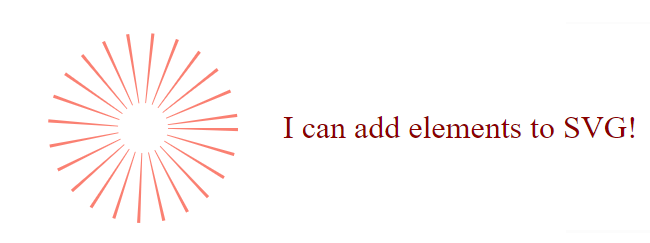
有用的资源
- 要了解有关 Aspose.SVG for .NET API 的更多信息,请访问我们的 文档 。
- 从 在 C# 中创建 SVG、加载和读取 SVG 文章中,您将了解如何从文件、流或内存字符串创建 SVG;如何从 Web 加载 SVG,并使用资源异步读取 SVG。
- 编辑 SVG 文件 - C# 示例 文档文章为您提供有关如何使用 Aspose.SVG for .NET API 读取或编辑文档对象模型的基本信息。您将探索如何创建 SVG 元素以及如何使用它们 - 通过插入新节点、删除或编辑现有节点的内容来修改文档。本文考虑了在 SVG 中添加和编辑新元素以及将 SVG 滤镜应用于位图的详细示例。
- 如果您想了解更多有关 SVG 规则和语法的信息,我们建议您访问我们的指南 SVG 绘图 – 基础教程 。在这里,我们通过简单的示例解释了从头开始创建 SVG 的一般规则和标准步骤。
其他支持的 Aspose.SVG for .NET API 功能
使用 Aspose.SVG C# 库来转换、合并、编辑 SVG 文档、转换颜色代码、矢量化图像等等!