PAGES File Format: Your Guide to Apple Pages Documents
Understanding Apple’s Pages Document Structure - Complete Guide How to Open and Convert Apple Pages Documents
Apple PAGES File extenxion
In today’s digital landscape, where creating and sharing documents seamlessly is crucial, the Apple PAGES file format stands out as a versatile and user-friendly solution for Mac users and beyond.
About Apple PAGES File Format
The Apple PAGES file format is used by Apple’s Pages, a word processing and desktop publishing application. PAGES files are essentially packages containing a mix of XML files, images, and other data that constitute the document’s content. These files can include text, images, tables, charts, and more, offering robust functionality for creating complex documents.
.PAGES File Format History Info
Introduced in 2005 as part of Apple’s iWork suite, the PAGES file format has steadily evolved to meet the evolving needs of Mac users. From its inception, PAGES has emphasized user-friendly document creation and formatting. Over the years, Apple has enhanced the format to support advanced features such as collaboration, cloud integration, and compatibility with other file formats. Today, PAGES stands as a cornerstone of Apple’s productivity ecosystem, offering a robust platform for creating professional documents.
Structure of Apple PAGES File
The PAGES file format, used by Apple’s Pages word processing software, offers a structured way to store document content, formatting, and media elements.
- Based on a combination of XML and binary data for efficiency.
- Stores document content in a text-based format, allowing for easy editing and extraction of text.
- Includes formatting information like font styles, paragraph settings, and object layouts.
- May embed media elements like images, videos, and audio files within the structure.
Features of Apple PAGES
Apple PAGES offers a rich set of features that make it a powerful tool for document creation:
- Templates: Provides a variety of pre-designed templates for resumes, reports, newsletters, and more.
- Collaboration: Supports real-time collaboration, allowing multiple users to edit a document simultaneously.
- Media Integration: Easily incorporates images, videos, and audio into documents.
- iCloud Support: Seamless synchronization with iCloud, enabling access across all Apple devices.
- Export Options: Can export documents to various formats including PDF, Word, and EPUB.
Compatibility and Integration
Apple PAGES files are compatible with other iWork applications and can be easily shared with users on different platforms. PAGES documents can be exported to formats such as PDF and Microsoft Word, ensuring that they can be opened and edited on non-Apple devices. Additionally, PAGES supports importing documents from Word and other text formats, making it a flexible tool for users transitioning from other software.
Apple PAGES Compression Methods
The PAGES file format doesn’t typically involve
compression
in the same way as
archive formats
. While it might internally use compression for specific data elements (like images or embedded media), the overall file structure is not primarily designed around compression.
- Image compression: images are stored and potentially compressed within the file.
- Text compression: text compression techniques are used to reduce file size.
- Data structures: the file’s internal structure might contribute to efficiency.
.pages Extension Supported Operations
Using Apple PAGES, you can perform a variety of operations to enhance your document workflow:
- Create and Edit: Generate new documents or modify existing ones with a comprehensive set of editing tools.
- Collaborate: Invite others to collaborate in real-time, with changes synced across all devices.
- Format: Customize text, add styles, and format documents to meet specific needs.
- Insert Media: Embed images, videos, audio clips, and more to enrich your documents.
- Export: Convert your PAGES documents to other formats like PDF, Word, and EPUB for sharing and printing.
- Print: Print documents directly from PAGES with advanced print options.
Apple .Pages - Internal Structure
Apple Pages files are essentially compressed packages similar to ZIP archives, containing various resources that make up the document. When you unzip an Apple Pages file (.pages), you will find several key components:
- Index.zip: This file contains the main content of the document. It includes a structured set of XML and other files that define the document’s text, layout, styles, and formatting.
- Preview.jpg or Preview.png: This file provides a thumbnail image of the first page of the document, used for quick previews without opening the entire file.
- Metadata: This directory contains metadata files, such as Properties.plist, which store information about the document’s creation date, modification date, and other metadata.
- Data: This folder stores any embedded media or additional resources that are included in the document, such as images, videos, and other assets.
The central directory of the .pages much like in a traditional ZIP file, acts as the table of contents. It lists all the file entries within the Apple Pages package and their respective positions within the archive. The entry headers can include metadata such as creation and modification times, file system attributes, and file names. This structure allows the Pages document to be easily accessed and modified, with the flexibility to include custom metadata or extensions as needed.
The ZIP64 format may be used for larger files, allowing the Apple Pages document to exceed traditional size limits. In such cases, the central directory will accommodate additional headers to support the expanded file structure.
This structure ensures that Apple Pages documents are both efficient in storage and flexible for editing, with all necessary resources bundled into a single package.
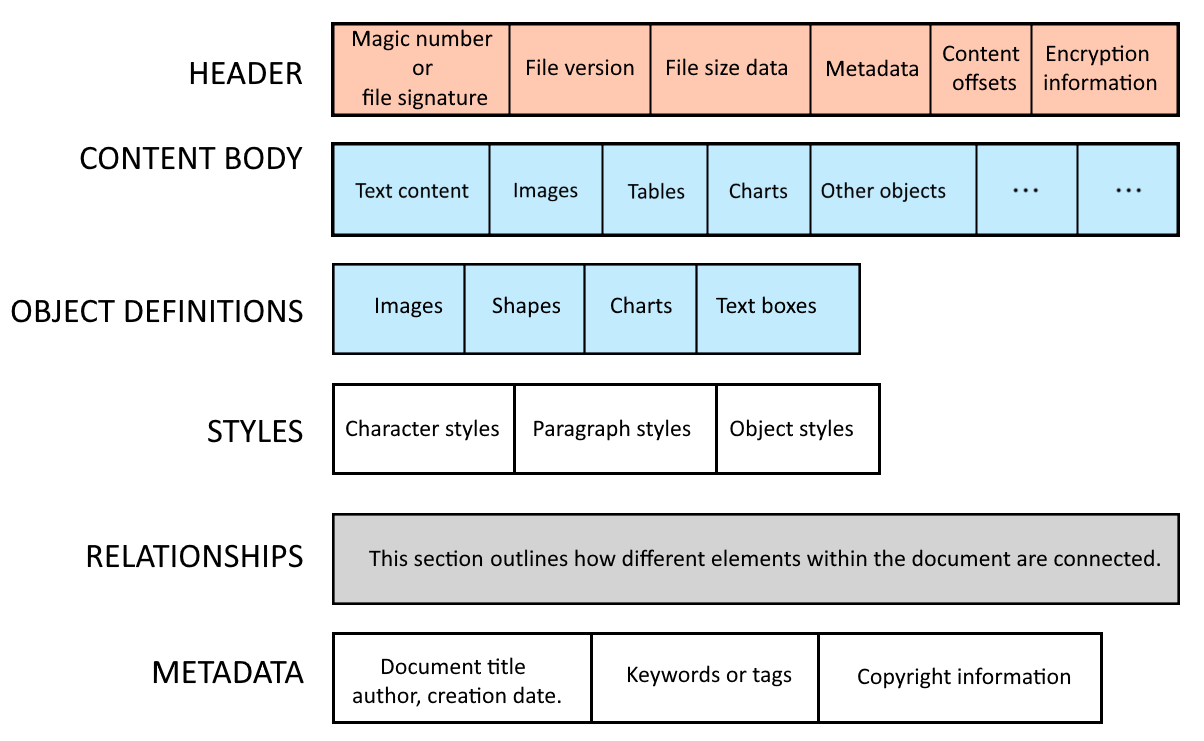
Popularity of the Apple Pages Format and Support
Apple Pages is a popular word processing and page layout application that is part of the iWork suite, developed by Apple Inc. It is widely used by Mac users due to its seamless integration with macOS and iOS devices. Pages files (.pages) are natively supported on all Apple devices, and the application allows for easy export to other formats like PDF, Word (.docx), and EPUB.
Examples of Using Apple Pages Files
Unfortunately, Aspose.ZIP is not designed to directly handle Apple .pages files. Aspose.ZIP is primarily focused on compressing and decompressing various archive formats like
ZIP
,
RAR
,
7Z
, and others. It operates at the level of files and directories, treating them as data streams.
Apple .pages files, on the other hand, are complex document formats with specific structures and content types. They require specialized handling to extract meaningful information and perform operations like compression.
Although direct unpacking using Aspose.ZIP is not possible, you can first convert the .pages file into a supported format and then work with it using our libraries. In particular, files with the extension .pages can be additionally compressed and assigned additional password protection using the Aspose.Zip API. Here is an example of how to compress page files using C# Java and Python.Net
Сompress the .pages file into ZIP format using C#
using (FileStream zipFile = File.Open("result.zip", FileMode.Create))
{
using (var archive = new Archive())
{
archive.CreateEntry("first.pages", @"C:\Documents\article.pages");
archive.Save(zipFile);
}
}
Сompress the .pages file into ZIP format via Java
try (FileOutputStream zipFile = new FileOutputStream("result.zip")) {
try (Archive archive = new Archive()) {
archive.createEntry("first.pages", "C:\\Documents\\article.pages");
archive.save(zipFile);
}
} catch (IOException ex) {
}
Сompress the Apple Pages file into ZIP format using Python.Net
import aspose.zip
with open("result.zip", "xb") as zip_file:
with aspose.zip.Archive() as archive:
archive.create_entry("first.pages", "C:\\Documents\\article.pages")
archive.save(zip_file)
Additional information about Zip-archives
People have been asking
1. What are the advantages of using PAGES files?
PAGES files offer a user-friendly interface, integration with other Apple apps, and support for various document elements. They often provide good compatibility within the Apple ecosystem.
2. Can I embed other files in a PAGES document?
Yes, you can embed various types of files within a PAGES document, including images, spreadsheets, and even other documents. This allows you to create comprehensive and interactive documents.
3. Can I convert a PAGES file to another format?
Yes, you can convert a PAGES file to other formats like Microsoft Word (DOCX), PDF, or plain text. Apple’s Pages application provides built-in options for conversion. Additionally, there are third-party conversion tools available.