PKG File Format
Key Features of Flat Package Format Archives - A Closer Look at Compression and Encryption
PKG Archive Format
The PKG file format, commonly used in macOS and iOS environments, was developed by Apple to streamline the installation and distribution of software applications. Introduced in the early 2000s, PKG files encapsulate application files and metadata in a single package, facilitating easy and secure software deployment.
About Package Archive Information
PKG archives enable the efficient packaging and distribution of software applications across macOS and iOS platforms. These archives contain all necessary files and metadata, ensuring smooth installation and configuration. PKG files can be signed to verify the authenticity of the software, enhancing security. While proprietary to Apple, the PKG format is well-documented, allowing developers to create and manage packages effectively using various tools provided by Apple, such as the macOS Installer and Xcode. The format supports compression to save space and can handle complex installation tasks through scripts and pre/post-installation actions.
PKG History Info
- Early 2000s: Apple developed the PKG file format to facilitate the installation and distribution of software applications on macOS.
- 2001: The PKG format was introduced with macOS X, replacing the older installer systems used in previous versions of Mac OS.
- 2005: PKG files began to support digital signatures, enhancing security by verifying the authenticity of the software package.
- 2011: With the release of macOS Lion, the Mac App Store was introduced, which uses PKG files as the standard for distributing and installing software applications.
- 2014: Apple added further improvements to the PKG format with the introduction of the Gatekeeper security feature in macOS Yosemite, which checks PKG files for malware before allowing installation.
- 2016: The PKG format continued to evolve with macOS Sierra, improving compression methods and support for complex installation scripts.
- 2020: With macOS Big Sur, Apple further enhanced the security features of the PKG format, integrating more robust notarization processes to prevent the distribution of malicious software.
- 2021: PKG files remained the standard for macOS software distribution, with ongoing updates to support the latest macOS features and security protocols.
Structure of Package File Format
The PKG is a package management system used primarily by macOS to distribute software applications and updates. This well-organized structure ensures that software installations are reliable, secure, and easy to manage. Here’s an overview of the structure of a PKG archive:
- Bill of Materials (BOM): This file lists all the files and directories that will be installed, along with their attributes and permissions.
- PackageInfo: This file contains metadata about the package, such as version, identifier, and description.
- Payload: This is the actual data section where the files and directories to be installed are stored. The data is usually compressed to save space.
- Scripts: PKG archives can contain pre-installation and post-installation scripts to customize the installation process.
- Resources: This section may include additional files needed for the installation, such as icons or license agreements.
PKG Compression Methods
PKG archives support several compression methods to efficiently manage and deploy software applications. The primary methods include:
- GZIP : A widely-used compression method that balances compression ratio and speed, making it suitable for general-purpose use.
- BZIP2 : Provides higher compression ratios than gzip but at the cost of slower compression and decompression speeds. It is useful when storage space is at a premium.
- XZ: Known for its high compression ratio and reasonable decompression speed, xz is ideal for reducing the size of large application packages.
- LZMA : Offers high compression ratios and efficient use of storage space, making it suitable for large applications where minimizing file size is crucial.
- Compress: An older compression method that is less efficient than gzip and bzip2 but is still used in some legacy systems.
These compression methods help optimize the storage and transfer of software packages, ensuring efficient use of resources and faster installation processes. Each method has its strengths and trade-offs, allowing developers to choose the best option based on their specific needs and constraints.
Package Archive Supported Operations
Aspose.ZIP is a robust API that allows developers to perform numerous operations on archive files. It supports creating, extracting, and managing archives of various formats, including the PKG format commonly used in macOS and iOS environments. The library provides a rich set of features to handle PKG files efficiently, making it a valuable tool for software deployment and distribution.
PKG - Internal Structure
While the exact internal structure of PKG files can vary based on the specific software used to create them, there are some general components that are commonly found.
Core Components:
- Header: Contains essential metadata about the package, such as its version, creation date, and overall size.
- Payload: The main content of the package, which includes the application’s files, resources, and other data.
- Resources: Additional files or data required by the application, such as images, sounds, or configuration files.
- Scripts: Installation and uninstallation scripts that automate the package’s deployment and removal.
- Metadata: Information about the package, including its name, description, and author.
- Signatures: Digital signatures to verify the package’s integrity and authenticity.
Additional Components:
- Compression: PKG files often use compression to reduce file size. Common compression methods include gzip and bzip2.
- Encryption: Some PKG files may be encrypted to protect sensitive data.
- Dependencies: Information about other packages or system components required by the application.
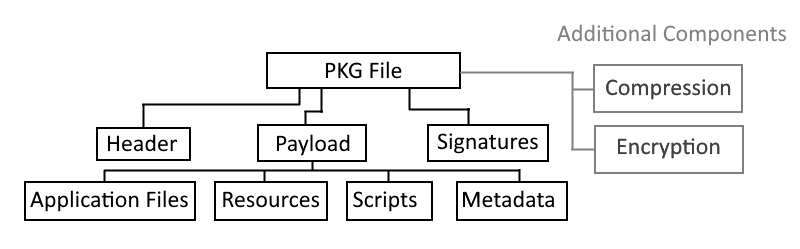
Popularity of the PKG files and Support
This section emphasizes the widespread use of the PKG format across Unix-like systems, particularly macOS, FreeBSD, and Solaris. It highlights the support from both the community and vendors, the format’s industry adoption, and its security features. Additionally, it notes the limitations and alternatives, providing a comprehensive overview of the PKG format’s popularity and support.
Unix-like Systems: The PKG (Package) format is widely used in Unix-like operating systems such as macOS, FreeBSD, and Solaris. It is a versatile format that simplifies software distribution, installation, and management across these platforms.
macOS: On macOS, the PKG format is commonly used for software installation. It packages application files, scripts, and metadata into a single file, which the macOS Installer application can process. This format ensures that applications are correctly installed, with all necessary components placed in the right directories.
FreeBSD and Solaris: Both FreeBSD and Solaris use variations of the PKG format for their software package management systems. In FreeBSD, the PKG format is part of the pkg(8) system, which manages binary packages and ensures that software dependencies are resolved and maintained. In Solaris, the PKG format is integral to the SVR4 packaging system, providing robust tools for software deployment and updates.
Community and Vendor Support: The PKG format enjoys strong support from both the open-source community and commercial vendors. Numerous tools and libraries are available for creating, manipulating, and extracting PKG files, including the pkgbuild tool on macOS and the pkg command on FreeBSD. Additionally, extensive documentation and community forums provide valuable resources for troubleshooting and optimization.
Limitations and Alternatives: While PKG is popular on certain platforms, it is not as widely adopted as universal formats like ZIP or
TAR
for cross-platform archiving. However, its specific design for software installation provides unique advantages that general-purpose formats do not offer.
Unpack PKG File via C# and Java
In order to unpack the PKG file in C#, you need to execute the following code. It reads the compressed data in chunks, processes each chunk, and writes it to the output file until the entire file is decompressed. Using statements ensure proper resource management by automatically closing threads when operations are complete.
C#
using (GzipArchive archive = new GzipArchive("archive.pkg")) {
using(FileStream extracted = File.OpenWrite("data.bin")) {
Stream unpacked = archive.Open();
byte[] b = new byte[8192];
int bytesRead;
while (0 < (bytesRead = unpacked.Read(b, 0, b.length))) {
extracted.write(b, 0, bytesRead);
}
}
}
Java
try (GzipArchive archive = new GzipArchive("archive.pkg")) {
try (FileOutputStream extracted = new FileOutputStream("data.bin")) {
InputStream unpacked = archive.open();
byte[] b = new byte[8192];
int bytesRead;
while (0 < (bytesRead = unpacked.read(b, 0, b.length))) {
extracted.write(b, 0, bytesRead);
}
}
} catch (IOException ex) {
}
Additional information
People have been asking
1. Can I create a PKG file myself?
Yes, you can create PKG files using tools like PackageMaker (included in macOS) or third-party software. These tools help you package your application and its resources into a PKG file.
2. Are PKG files secure?
macOS includes security features like Gatekeeper to verify the authenticity of PKG files before installation. However, it’s still recommended to download software from trusted sources.
3. How do I open a PKG file?
To open a PKG file, you simply double-click it. macOS will automatically handle the installation process. Or use C# sample of code