SHAR File Format
Key Features of SHAR Files - How to Create, Extract, and Manage Shell Archives
SHAR Archive Format
SHAR (Shell Archive) is a Unix-based archive format that bundles files together into a single shell script. The format encodes files into a plain text script that can be executed on a Unix-like system to recreate the original files. SHAR was widely used in the early days of Unix for software distribution and sharing collections of files, especially via email or Usenet. While it has largely been superseded by more modern formats like tar and zip, SHAR remains a significant historical format in the Unix ecosystem, valued for its simplicity and ability to be created and extracted using basic shell commands.
General SHAR Archive Information
SHAR archives (Shell Archives) are a Unix-based format used for bundling multiple files into a single plain text script. When executed, this script recreates the original files and directories on a Unix-like system. SHAR was especially popular in the early days of Unix for distributing software, documentation, and other file collections via email or Usenet. While modern compression formats have largely replaced SHAR, it remains an important format in Unix history due to its simplicity and ease of use with basic shell commands.
SHAR Archive Format History
- 1980s: SHAR emerged as a convenient method for bundling files into a single script for distribution on Unix systems. It was particularly useful in environments where email and Usenet were the primary means of sharing software and files.
- Early 1990s: As internet usage grew, SHAR continued to be a popular format for distributing files via email, with its simple text-based format being easily transmitted over early networks.
- Mid-1990s: The rise of more advanced archive formats like tar, combined with compression tools like gzip, led to a decline in SHAR’s usage, though it remained in use for simple, text-based distribution.
- 2000s: SHAR became more of a niche format, primarily used in specific Unix communities or for historical purposes. Its ease of creation and compatibility with basic shell commands kept it relevant for certain tasks.
- Today: While largely replaced by modern archive formats, SHAR is still recognized for its role in Unix history and is occasionally used in legacy systems or for educational purposes.
Structure of Shell Archive
The structure of a SHAR (Shell Archive) file is designed to be a self-extracting script that can be executed on Unix-like systems. Unlike binary archives, SHAR files are plain text and are interpreted by the shell. Here’s an overview of the structure of a typical SHAR archive:
- Header: The SHAR archive begins with a header that typically includes comments about the archive, such as the creation date, author, and description of the contents. This section may also include instructions for unpacking the archive.
- File Directives:
- Each file within the SHAR archive is represented by a series of shell commands. These commands usually start with echo or cat commands that write the file content to the appropriate locations on the system.
- The file directives also include commands to set the correct file permissions, using chmod commands after each file is created.
- File Content: The actual content of each file is included within the SHAR archive, typically encoded using text-based methods like uuencoding. This ensures that binary files can be safely included in the archive and transferred as plain text.
- Directory Structure: If the SHAR archive contains directories, the script includes commands to create these directories using mkdir commands before the files are extracted into them.
- Footer: The SHAR archive concludes with a footer, which often includes additional comments, a checksum, or other metadata for verifying the integrity of the extracted files. The footer may also include a message indicating the successful completion of the extraction process.
SHAR Compression Methods
SHAR (Shell Archive) files do not inherently include any compression methods within the format itself. Instead, they are plain text shell scripts designed to package files for easy distribution and extraction in Unix-like environments. However, compression can be applied in a few different ways:
- Uncompressed: By default, SHAR archives are uncompressed text files, making them easily readable and executable as shell scripts. This approach maintains simplicity and broad compatibility, allowing files to be easily unpacked with standard shell commands.
- External Compression: SHAR files can be compressed using external compression tools like GZIP, BZIP2, or ZIP after they are created. This reduces the overall file size for distribution or storage but requires decompression before the SHAR archive can be executed. For example, a SHAR file might be distributed as a .shar.gz or .shar.bz2 file.
- Post-Unpacking Compression: In some cases, SHAR archives may include commands within the script to compress individual files after they are extracted. This is less common but can be used when specific files within the archive need to be compressed as part of the unpacking process.
- Combination with TAR: Although SHAR itself doesn’t include compression, it can be combined with a TAR archive (which can then be compressed) to create a .tar.shar.gz or similar file. This method allows for both archiving and compressing larger collections of files in a single step.
.shar Supported Operations
Aspose.Zip API supports a variety of operations for working with .shar files, which are disk image files commonly used for distributing software and creating backups. Here are some of the main operations supported by Aspose.Zip API for .shar files:
- Creating SHAR Archives: SHAR files, beyond their simplicity, offer a versatile approach to software distribution and backup creation. Aspose.Zip empowers you to leverage this format seamlessly with a comprehensive set of functionalities. Construct brand new SHAR archives from your existing files and directories. This functionality is ideal for crafting software installers or comprehensive backups. Aspose.Zip might not support all functionalities associated with traditional archive like ZIP, RAR, 7Z and other formats for SHAR files.
Structure of .shar File
A SHAR file is essentially a shell script. It’s a text-based format that contains commands to recreate the original file structure when executed. Basic Structure:
- Shell script header: Standard shell script header (e.g., #!/bin/sh).
- File metadata: Information about each file, including filename, permissions, and modification time.
- File content: The actual file content, typically encoded in base64 or similar format.
- Shell commands: Commands to create directories and write file content to disk.
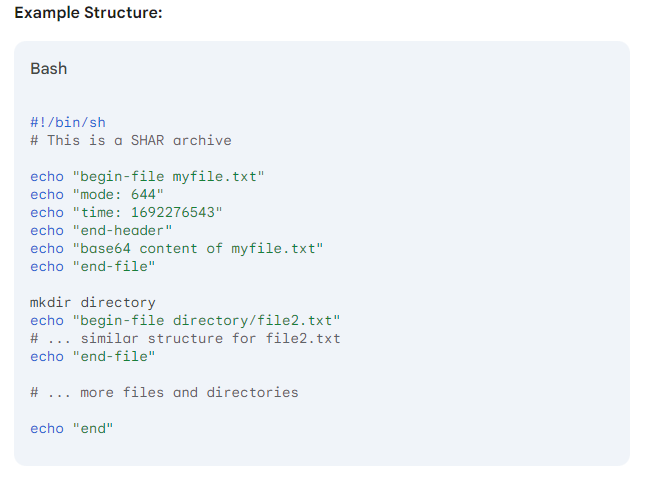
The Decline of SHAR Archives
Today, SHAR archives are considered a legacy format and are rarely used in modern software distribution. They may still be encountered in historical software archives or in niche situations where compatibility with very old systems is required, but they have largely been supplanted by more efficient and reliable archiving methods.
Reasons for Decline
- Limited functionality: SHAR archives lack features found in modern archive formats like compression, error handling, and metadata preservation.
- Security concerns: As shell scripts, SHAR files can potentially contain malicious code, posing a security risk.
- Efficiency: Compared to newer formats, SHAR is generally less efficient in terms of storage and extraction speed.
- Emergence of better alternatives: Formats like ZIP, TAR, and 7-Zip offer superior performance, security, and features, making them the preferred choice for most users.
Examples of Using SHAR Archives
Aspose.Zip provides the capability to create SHAR (Shell Archive) files, allowing you to bundle multiple files into a single archive for easy distribution on UNIX and Linux systems. However, it’s important to note that Aspose.Zip currently supports only the creation of SHAR archives and does not include functionality for other operations such as extraction or modification of existing SHAR files. Below are examples demonstrating how to create SHAR archives using Aspose.Zip in your projects.
Create SHAR Arcive via C#
using(SharArchive a = new SharArchive())
{
a.CreateEntry(“first.bin”, “data.bin”);
a.Save(“result.shar”);
}
Additional information
People have been asking
1. How do I extract files from a SHAR archive?
To extract files from a SHAR archive, you execute the SHAR file itself. The script will run the commands to recreate the original file structure.
2. Are SHAR archives still used today?
SHAR archives are rarely used today. Modern archive formats like ZIP, TAR, and 7-Zip offer superior features and security, making them the preferred choice for most users.
3. What are the limitations of SHAR archives?
SHAR archives have several limitations, including a lack of compression, limited metadata support, potential security risks due to their nature as shell scripts, and inefficiency compared to modern archive formats.