WUX File Format
Key Features of ZIP Archives - A Closer Look at Compression and Encryption
WUX Archive Format
The file extension .wux identifies a file as a WUX archive. File extensions are suffixes attached to filenames that indicate the file type and the program likely able to open it. WUX files are compressed versions of Wii U disc images stored in the WUD format. The compression aims to reduce file size while preserving the original data of the Wii U game disc.
About WUX Archive Information
WUX (Wii U Disc Compressed Image) is a compressed archive format specifically designed for storing Wii U game discs. It’s essentially a compressed version of the WUD (Wii U Disc) format.
WUX History Info
The Wii U console was released by Nintendo in 2012, the games were distributed on proprietary discs. These discs could be ripped to create WUD files, which are exact copies of the original game discs, often used for backup or emulation purposes. The WUD files, while useful, posed a challenge due to their large size, often exceeding several gigabytes. This made storage and transfer cumbersome, especially for users with limited bandwidth or storage capacity. To address these issues, the WUX (Wii U Compressed) format was introduced. The WUX format employs compression algorithms to significantly reduce the file size of WUD images without compromising the integrity or functionality of the data.
Structure of WUX Archive
The specific structure of WUX archives remains somewhat opaque due to the lack of official documentation and the potential copyright concerns surrounding their use. However, the understanding of WUX as a compressed version of WUD and its purpose within emulation provides a general framework for its potential structure.
Encryption Details The level and nature of encryption used within WUX archives are unclear. There might be embedded encryption within the data blocks or separate keys required for decryption.
Specific Compression While LZMA is a strong candidate for the compression algorithm, the exact compression method used in WUX is not definitively confirmed without official documentation.
WUX Compression Methods
While there’s no official confirmation, based on common practices and the relation to WUD format, here’s what we can say about potential WUX compression methods. Likely Compression Algorithm is
LZMA
. This is a strong candidate for the compression algorithm used in WUX archives. It’s a popular choice for archive formats like 7z due to its effectiveness in reducing file size without significant data loss. WUD images likely store a considerable amount of game data, and LZMA compression could significantly reduce the overall file size for efficient storage within WUX archives.
Other Lossless Algorithms like
BZIP2
or Zstandard might be possibilities, but LZMA offers a good balance between compression ratio and speed, making it a more likely choice.
.wux Supported Operations
Aspose.ZIP excels at managing traditional archive structures and functionalities. However, WUX archives have a unique structure and may employ specific compression methods not supported by Aspose.ZIP. While Aspose.ZIP doesn’t handle WUX archives, you might want to explore emulator-specific tools or community-developed utilities as viable alternatives.
WUX - Internal Structure
The WUX (Wii U Compressed) archive format is a specialized compression format designed to efficiently store Wii U disc images, originally in the WUD format. The structure of a WUX file is organized to retain the essential data of the original WUD image while applying compression to reduce the overall file size. Here’s an overview of the WUX archive structure:
- Header:
- Magic Number: The WUX file begins with a magic number or identifier that distinguishes it as a WUX archive.
- Version Information: The header may contain version information indicating the specific WUX format version used for compression.
- Original Disc Image Information:
- Disc Image Size: The size of the original WUD file before compression.
- Disc Image Metadata: Information about the original Wii U disc, such as game title, region, and other relevant metadata.
- Compressed Data Blocks:
- Block Index: A list of blocks representing the compressed data sections. Each block index points to the location of a compressed data chunk within the WUX file.
- Compression Flags: Indicators specifying whether a particular block is compressed or stored as raw data.
- Block Size: The size of each compressed data block. This can vary depending on the compression algorithm’s efficiency for each specific block of data.
- Compressed Data: The actual compressed data chunks. These chunks are stored sequentially and can be decompressed to reconstruct the original WUD image.
- Data Compression Method:
- Algorithm: WUX typically uses efficient compression algorithms to reduce the size of the original data. Commonly used algorithms include LZMA or other high-ratio compression techniques.
- Decompression Instructions: Information or instructions on how to decompress the data blocks to retrieve the original WUD image.
- Error Correction and Verification:
- Checksum or Hash: To ensure data integrity, a checksum or hash value is often included. This allows verification that the data has not been corrupted or altered during compression or transfer.
- Error Correction Codes: Some WUX archives may include error correction codes to repair minor data corruption, ensuring the reliability of the decompressed data.
- Footer:
- End of Archive Marker: A specific marker indicating the end of the WUX file. This ensures that the file has been read completely and correctly.
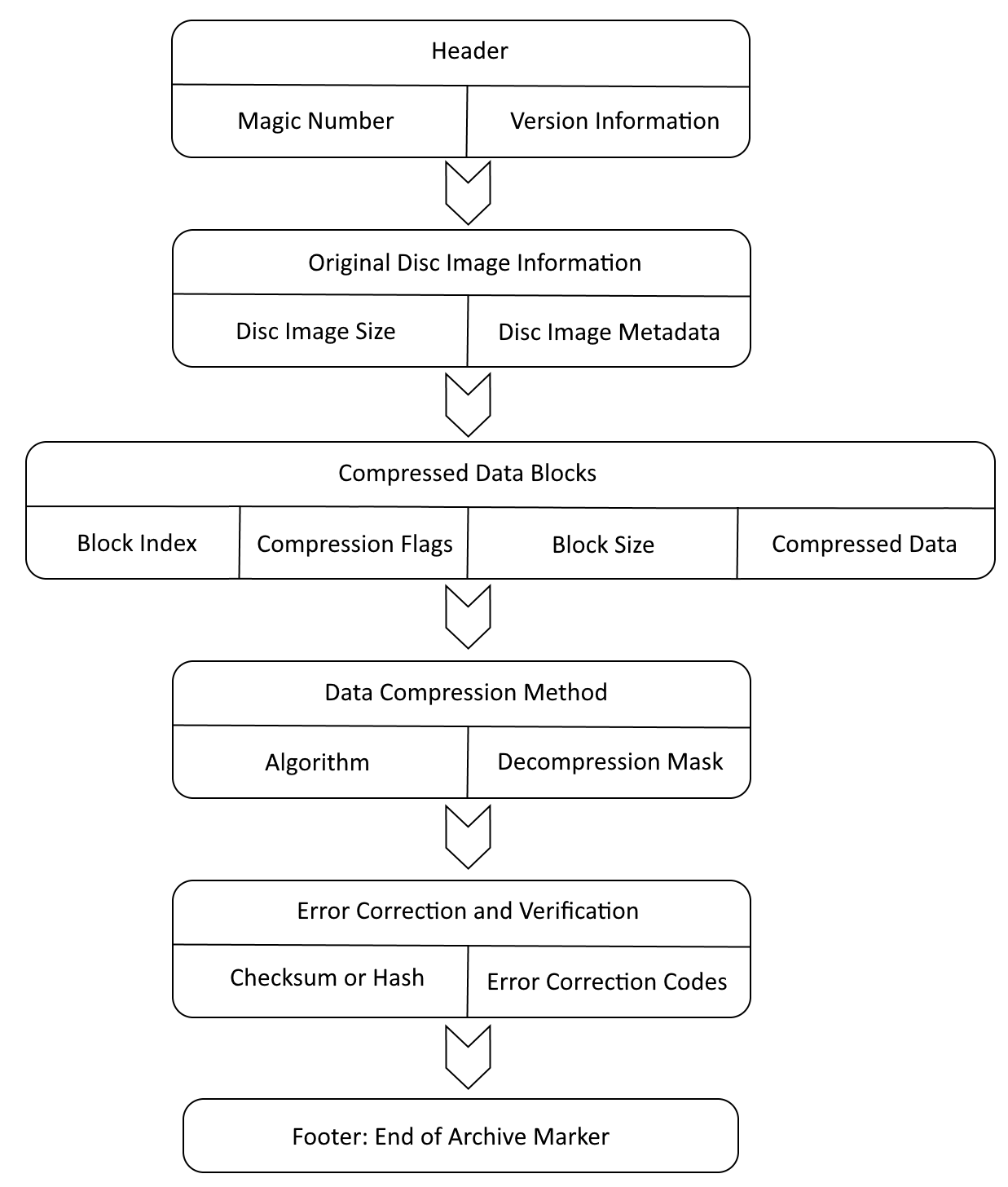
Popularity of the WUX and Support
The popularity of WUX archives is primarily within the Wii U emulation community. They are not a mainstream archive format for general file compression or storage. Their niche use case is likely tied to the popularity of Wii U emulation itself. While Wii U emulation has a dedicated community, it is not as widespread as emulation for older consoles.
Due to their niche nature and potential copyright concerns, there is likely no official software or libraries directly supporting WUX archives. However, the Wii U emulation community may have developed tools or utilities for working with WUX archives. Finding such resources can be challenging due to copyright considerations. Remember to prioritize legal and ethical methods for obtaining and using game content.
Examples of Using Zip-files
Zip archives are a ubiquitous file format for compressing and organizing data, making them essential in various software applications. Operations with archives via .NET empowers developers to work with Zip-files effortlessly. In the following code examples, we’ll delve into the capabilities of operations with Zip archive, demonstrating how to create new Zip archives and efficiently extract files from existing ones. These examples will help you harness the capabilities of this library to manage Zip archives seamlessly in your .NET projects
Parallel compression of ZIP Archives
Aspose.ZIP for .NET API lets work with creating and managing archives in your applications without the need of any other 3rd party applications. Its detailed implementation lets manage ZIP archives easily, more examples here
using (FileStream zipFile = File.Open("archive.zip", FileMode.Create))
{
using (Archive archive = new Archive())
{
archive.CreateEntry("first.bin", File.OpenRead("data1.bin"));
...
archive.CreateEntry("last.bin", File.OpenRead("dataN.bin"));
archive.Save(zipFile, new ArchiveSaveOptions()
{
ParallelOptions = new ParallelOptions()
{ ParallelCompressInMemory = ParallelCompressionMode.Always }
});
}
}
Additional information
People have been asking
1. Why are WUX archives used?
WUX files are primarily used for Wii U emulation. Emulator software can utilize WUX archives for faster loading times and efficient storage management compared to uncompressed WUD images.
2. How can I open a WUX archive?
Aspose.ZIP, a common archive tool, likely won’t work with WUX due to its niche nature.
3. Are WUX archives popular?
WUX archives have limited popularity compared to mainstream archive formats. Their use is primarily within the Wii U emulation community.