XAR File Format Overview
How to create, manage, and extract XAR archives effectively
XAR Archive Format
XAR, short for eXtensible ARchive, is a versatile file format used for archiving and compressing files. Originally developed by the OpenDarwin project, XAR is designed to be flexible and extensible, allowing for the inclusion of various types of metadata and supporting multiple compression algorithms. The format is particularly notable for its use in macOS for packaging software and system updates.
XAR archives store files in a structured format that includes a catalog of metadata, which provides detailed information about each file within the archive. This makes XAR a powerful tool for developers and system administrators who require a robust and adaptable archiving solution. While not as ubiquitous as formats like ZIP or TAR, XAR is valued for its ability to handle complex data structures and its integration into specific environments, particularly in macOS.
About XAR Archive Information
XAR archive information encompasses the metadata and data contained within an archive created using the eXtensible ARchive (XAR) format. XAR archives store a variety of metadata, including file attributes, timestamps, and information about the compression algorithms used. This metadata plays a crucial role in correctly identifying and extracting the contents of the archive.
In addition to basic file information, XAR archives often include a catalog of metadata for each file within the archive, detailing file paths, permissions, and checksums. This level of detail ensures that the files can be accurately restored to their original state during decompression. XAR archive information may also include details about the compression methods employed, such as the type of algorithm and any specific options used, which are essential for maintaining the integrity and accuracy of the archived data.
Evolution of the XAR
The XAR archive format originated from the OpenDarwin project, an open source initiative to create a Darwin-compatible operating system. Designed as a versatile and extensible archive format, XAR aimed to overcome the limitations of existing archive formats by incorporating rich metadata and supporting various compression algorithms.
Over the years, the XAR format has seen enhancements aimed at boosting performance, security, and compatibility. Here’s a brief overview of its evolution:
- 2004: The eXtensible ARchive (XAR) format was developed by Apple Inc. for use in Mac OS X. It was designed to provide a more flexible and extensible alternative to existing archive formats like ZIP and TAR, especially for packaging software updates and system components.
- 2005: XAR became a key component in Apple’s Mac OS X Installer package format (.pkg), which allowed for efficient distribution and installation of software on Mac systems. The format’s ability to handle complex file structures and metadata made it ideal for this purpose.
- 2007: XAR was open-sourced, allowing developers outside of Apple to utilize and modify the format for their own purposes. This move expanded XAR’s potential applications beyond just macOS, though its usage remained largely within the Apple ecosystem.
- 2010s: Despite its initial promise, XAR did not gain widespread adoption outside of macOS. However, it continued to be used within Apple’s software development processes, particularly for system and application packaging.
- 2020s: XAR remains a specialized format primarily associated with Apple’s packaging and installation systems. While not as widely used as other formats, it is still recognized for its flexibility and the ability to include rich metadata within archives.
XAR archive Structure
The XAR (eXtensible ARchive) format is designed for flexibility and efficiency in storing and compressing files. It consists of several key components:
- Header: Contains essential metadata about the archive, such as the format version and size information.
- Table of Contents (TOC): An XML-based index listing files, their sizes, compression methods, and other details.
- Data: The actual compressed or uncompressed file content.
- Footer: Optional section for additional information or checksums.
Benefits of this format
The XAR format offers several advantages over traditional archive formats:
- Flexibility: XAR supports various compression algorithms, allowing users to choose the optimal method for their data.
- Extensibility: The format can be extended with custom metadata, providing additional information about the archive and its contents.
- Efficiency: XAR’s structure is optimized for efficient storage and retrieval of files.
- Metadata Richness: The inclusion of detailed file metadata enables better organization and management of archived data.
- Self-Contained Packaging: XAR can be used to create self-contained packages, simplifying software distribution and installation. Performance: XAR often offers better performance compared to other archive formats, especially when dealing with large files.
XAR Archive Supported Operations
Aspose.ZIP allows user extract either particular entry or whole archive. XAR archives support a variety of operations that enable users to effectively manage and access archived data. These operations can be broadly categorized into:
- Extraction:
- Extracting the entire archive contents to a designated location.
- Extracting specific files or directories from the archive.
- Preserving the original file structure and metadata during extraction.
- Composition:
- Creating new XAR archives.
- Adding files and directories to existing XAR archives.
- Specifying compression methods for individual files within the archive.
- Including custom metadata within the archive for enhanced organization.
XAR arachive Structure
The XAR (eXtensible ARchive) format is designed with flexibility and extensibility in mind, making it well-suited for complex file packaging tasks. Here’s an overview of the typical structure of a XAR archive:
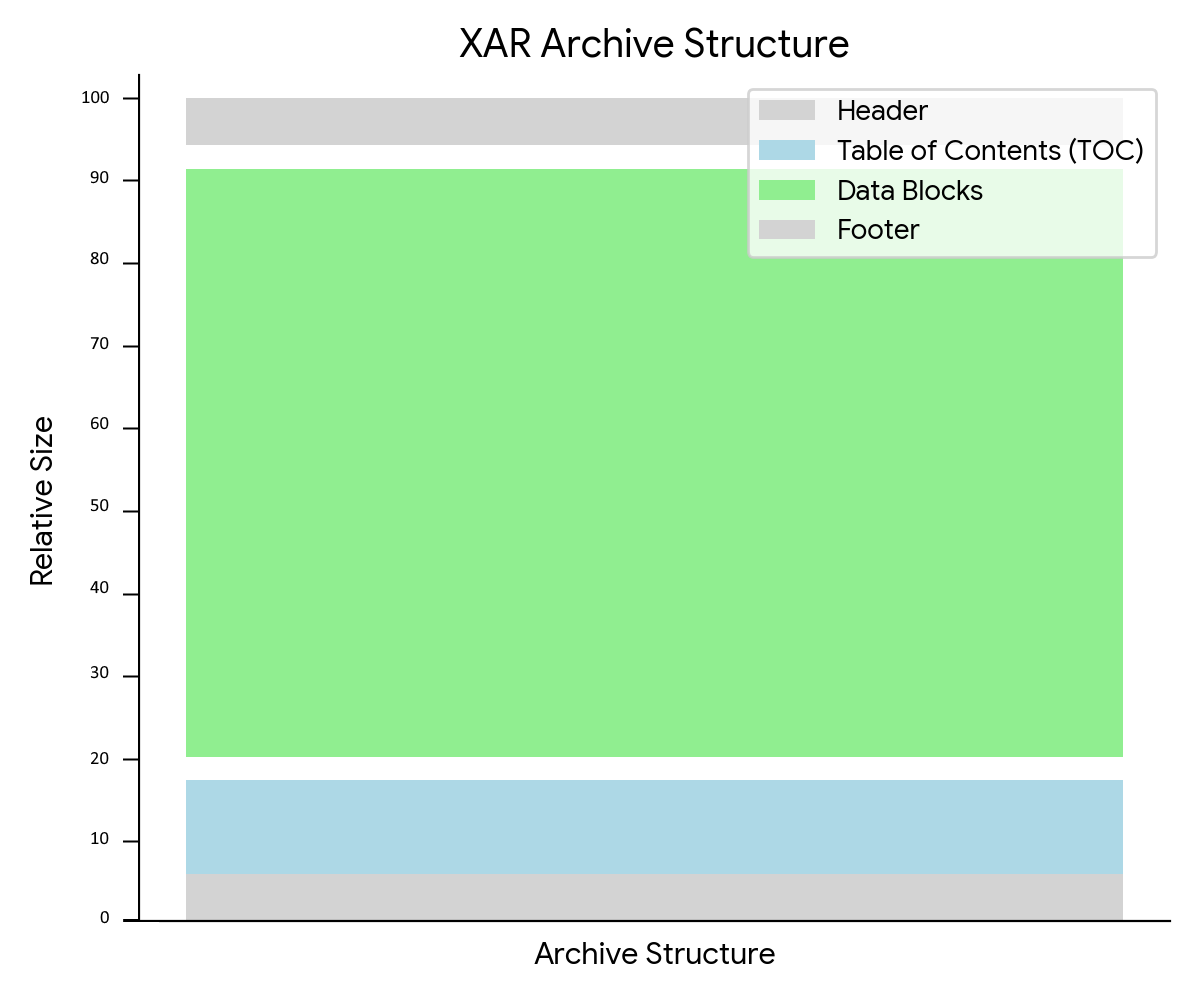
Inner Archive Structure
- Header: The header contains essential metadata about the archive itself, such as:
- Magic number: Identifies the file as an XAR archive.
- Version number: Specifies the XAR format version.
- Size of the table of contents (TOC): Indicates the length of the TOC section.
- Size of the heap: Defines the size of the data storage area.
- Table of Contents (TOC): The TOC is an XML-based structure that catalogs the files within the archive. It includes detailed information for each file, including:
- File path: The original path of the file within the archive.
- File size: The uncompressed size of the file.
- Compression method: The compression algorithm used for the file (e.g., gzip , bzip2 ).
- Checksum: A hash value to verify data integrity.
- File attributes: Permissions, modification times, and other file metadata.
- Heap: The heap is the data storage area where the compressed or uncompressed file contents are stored. The TOC provides offsets and lengths to locate specific files within the heap.
Examples of Using XAR
With Aspose.Zip, you can effortlessly extract individual files or entire directory structures from XAR archives. This flexibility allows you to access specific data within the archive without compromising its integrity. Additionally, the library provides options to preserve file attributes, such as permissions and timestamps, during the extraction process. Also Aspose.Zip facilitates the creation of XAR archives. You have the freedom to select specific files or entire folders to include in the archive. Moreover, the library supports various compression algorithms, enabling you to optimize file sizes and balance compression ratios with performance requirements. Here are a few examples of manipulation with the archives of the XAR:
Create XAR archive with two entries compressed with Zlib method via C#.
FileInfo fi1 = new FileInfo("alice29.txt");
FileInfo fi2 = new FileInfo("asyoulik.txt");
using (var archive = new XarArchive(new XarZlibCompressionSettings()))
{
archive.CreateEntry("alice29.txt", fi1, false);
archive.CreateEntry("fields.c", fi2, false);
archive.Save(xarFile);
}
Extract Whole XAR Arcive via C#.
using (XarArchive xarArchive = new XarArchive("data.xar"))
{
xarArchive.ExtractToDirectory("data");
}
Create XAR archive with two entries compressed with Zlib method via Java
java.io.File fi1 = new java.io.File("alice29.txt");
java.io.File fi2 = new java.io.File("asyoulik.txt");
String xarFile = "output.xar";
try (XarArchive archive = new XarArchive(new XarZlibCompressionSettings())) {
archive.createEntry("alice29.txt", fi1, false);
archive.createEntry("fields.c", fi2, false);
archive.save(xarFile);
}
Extract Whole XAR Arcive using Java.
try (XarArchive archive = new XarArchive("data.xar")) {
archive.extractToDirectory("data");
}
Additional information about eXtensible ARchive
People have been asking
1. What is an XAR archive and what is it used for?
An XAR (eXtensible ARchive) is a file format used for archiving and compressing files. It was primarily developed for use within the macOS ecosystem. XAR archives can store multiple files and directories in a single file, often with compression to save space. They are used for software distribution, system updates, and general file packaging.
2. Is XAR a widely used archive format?
Compared to ZIP and RAR, XAR is less commonly used. Its primary focus on the macOS ecosystem limits its broader adoption. However, its efficiency and features make it a valuable option for specific use cases within that environment.
3. Can I open an XAR archive on Windows?
While there may be tools or libraries that can work with XAR archives on Windows, this format is not supported internally. You may encounter compatibility issues or limitations. In this OS, it is better to use third-party APIs that specialize in working with XAR archives.