Zstandard File Format
Key Features of ZSTD Files - Speed, Efficiency, and Flexibility
ZSTD Archive Format Overview
Zstandard (commonly referred to as ZSTD) is a cutting-edge compression algorithm that provides excellent performance and adaptability. Its .zst file extension is synonymous with high-speed compression and remarkable compression ratios, making it an essential tool for modern data storage and transmission.
About ZSTD Files
Zstandard, or ZSTD, is an open-source, lossless compression algorithm developed by Yann Collet in 2015. It allows users to compress and decompress data quickly while achieving outstanding compression ratios. Files compressed with Zstandard often use the .zst extension, which has become a favorite in industries requiring fast and efficient data handling.
The History of Zstandard Archives
Introduced in 2015, Zstandard was designed to overcome the limitations of older compression formats like gzip and bzip2. With its focus on speed and adaptability, ZSTD quickly gained traction in both personal and enterprise use cases. Its dictionary-based compression mechanism and continuous development have ensured its position as a leading choice for modern applications. Today, the .zst file format is widely supported across platforms and environments.
Structure of ZSTD Archives
ZSTD archives are composed of a series of frames, with each frame representing a compressed block of data. These frames include metadata such as file size, checksum, and optional dictionary references. The modular structure allows for efficient storage and easy access to data, making .zst files highly versatile for both single-file and multi-file compression needs.
ZSTD Compression Methods
Zstandard supports a wide range of compression levels, allowing users to choose between faster speeds and higher compression ratios. It also includes advanced features like custom dictionaries for repetitive data and efficient handling of large datasets. The flexibility of ZSTD compression methods makes it a top choice for modern storage solutions.
Supported Operations for ZSTD Files
Using Aspose.ZIP or other compatible tools, developers can perform various operations with ZSTD archives, including creating new archives, adding entries, extracting specific files, and compressing streams in real-time. These tools also enable the use of custom dictionaries and efficient multi-threading for faster processing of .zst files.
Internal Structure of Zstandard Archives
- Frame Header:
- Compression parameters, including block size and compression level.
- Metadata such as dictionary ID (if applicable) for custom compression.
- Compressed Data Blocks:
- The main data is divided into blocks, each independently compressed using the ZSTD algorithm.
- Supports multiple compression levels within the same archive.
- Frame Footer:
- Optional checksum for data integrity verification.
- Marks the end of the compressed frame for precise extraction or streaming.
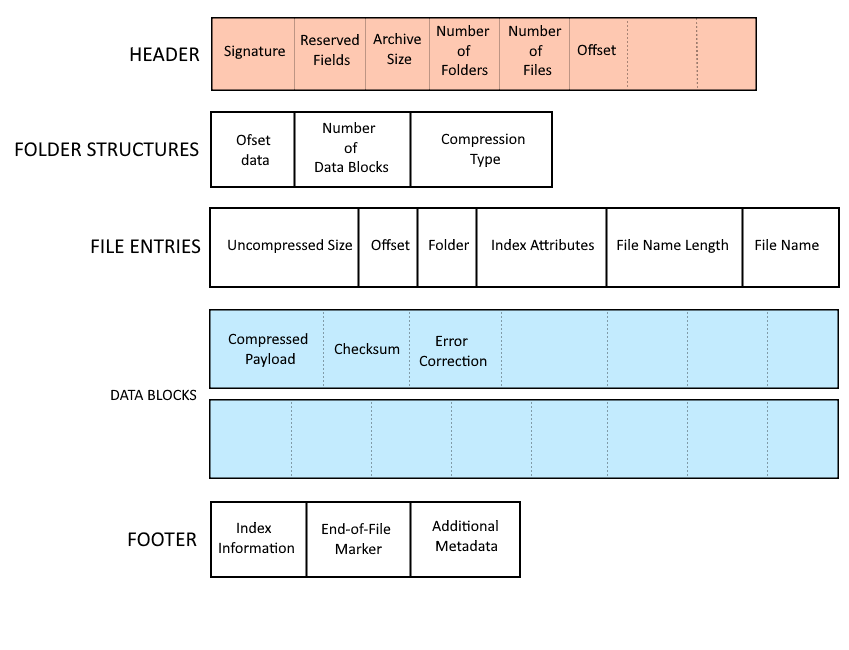
Popularity of ZSTD Files and Extensions
Zstandard has rapidly become a preferred compression format in modern data environments. Its superior speed and efficiency have led to widespread adoption in areas like cloud storage, big data analytics, and containerized applications. The .zst file extension is recognized as a hallmark of reliability and performance, with support from numerous software and platforms, including open-source tools like the Zstd CLI.
Examples of Using ZSTD Archives
Zstandard archives (.zst files) are increasingly used in software for high-speed compression and decompression. With libraries like Aspose.ZIP, developers can manage ZSTD files effortlessly. The following examples demonstrate how to create Zstandard archives and extract files efficiently. These samples highlight the power and flexibility of ZSTD in handling compressed data in .NET projects.
The provided C# code snippets demonstrate operations with Zstandard (ZSTD) archives. The first snippet shows how to compress a source file (alice29.txt) into a ZSTD archive (alice.zstd) by reading the file stream, setting it as the archive’s source, and saving it in compressed form. The second snippet illustrates how to extract a file from a ZSTD archive (alice.zstd) while providing real-time progress notifications. The progress is calculated as a percentage of the extraction process, enabling tracking of the decompression progress.
Compression in zstd via C#
using (FileStream source = File.Open("alice29.txt", FileMode.Open, FileAccess.Read))
{
using (ZstandardArchive archive = new ZstandardArchive())
{
archive.SetSource(source);
archive.Save("alice.zstd");
}
}
Unpacking zstd with percentage progress notifications via C#
int percent = 0;
ZstandardLoadOptions loadOptions = new ZstandardLoadOptions();
loadOptions.ExtractionProgressed += (s, e) =>
{
percent = (int)((double)(100 * e.ProceededBytes) / length);
};
using (ZstandardArchive archive = new ZstandardArchive("alice.zstd", loadOptions))
{
archive.Extract("alice.txt");
}
Additional Information About ZSTD Archives
People have been asking
1. Why should I choose Zstandard over gzip or bzip2?
ZSTD offers better compression ratios and faster processing speeds compared to gzip and bzip2. It also supports advanced features like dictionary compression and streaming, making it more versatile for modern use cases.
2. Is the .zst format widely supported?
Yes, Zstandard (.zst) files are supported across various platforms and tools, including major open-source utilities and cloud environments. Its compatibility and performance make it a leading choice for data compression.
3. Can ZSTD handle real-time compression needs?
Absolutely. ZSTD’s high-speed compression and decompression make it ideal for real-time applications like network transfers, log processing, and streaming data.