How to Convert PDF to Excel
Learn how easily convert PDF to Excel with high quality using Python PDF library

How to Convert PDF to Excel with Python
Business relies heavily on numerical data, and handling large amounts of digital information requires efficient solutions. One such solution is converting PDF files into Excel spreadsheets. Excel, which is a part of Microsoft Office suite, or its free alternative, Google Sheets, offer convenient options for managing data. Nevertheless, the manual input of digital data in Excel can be a time-consuming and monotonous task.
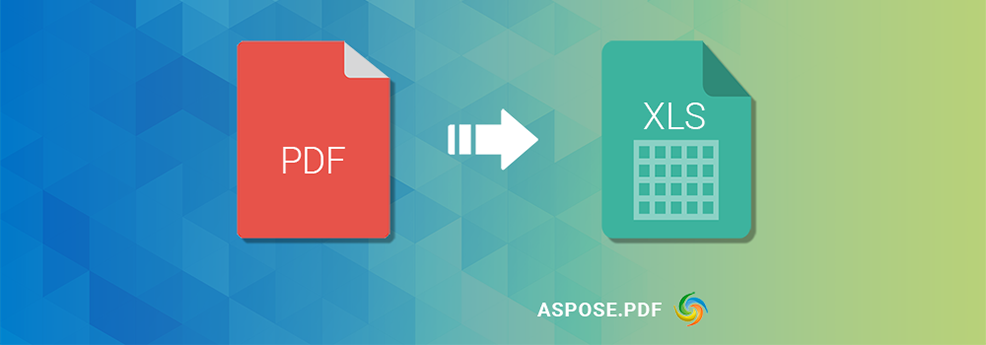
Python Library to Convert PDF to Excel
To convert PDF to Excel we will use Aspose.PDF for Python via .NET. With just a few steps, you can convert PDF to Excel using a powerful PDF manipulation library.
First, you can install the library using the following pip command:
How to Convert PDF to Excel in Python
To convert a PDF to Excel, the program must identify and organize the data from the PDF and then format it to match Excel’s structure.
- The function convert_PDF_to_Excel takes two arguments: infile and outfile.
- The file paths for both the input and output files are constructed using the dataDir attribute and the provided file names.
- The PDF file is opened using the Document class from the Aspose.PDF library.
- An ExcelSaveOptions object is created and set to use the XMLSpreadSheet2003 format for saving the Excel file.
- The PDF file is saved to an Excel file using the specified options, and a message is printed indicating that the conversion was successful.
The code-sample below demonstrates the conversion of PDF to Excel using Python with the help of .NET framework.
Try to convert PDF to Excel online
Aspose.PDF for Python presents you Online Free App, where you may try to investigate the functionality and quality it works. To use this tool, you needn’t special software. It’s free without registration or capture.
Documentation Aspose.PDF for Python Library
Aspose.PDF for .NET is a powerful native library that empowers developers to add PDF processing functionalities to their applications. With this API, 32-bit and 64-bit applications can be developed to generate, read, convert, and manipulate PDF files without requiring Adobe Acrobat.
See other features of Aspose.PDF for Python library on Documentation pages For resolving particular cases you can visit our forum
Get a Free License:
Get a temporary license and try to convert PDF to Excel without any limitations.
Conclusion
The article provides step-by-step instructions and a Python code sample on how to convert PDF to Excel using Aspose.PDF for Python via .NET. Additionally, a free web-based conversion tool is also offered for users to convert PDF to Excel easily and free of charge.