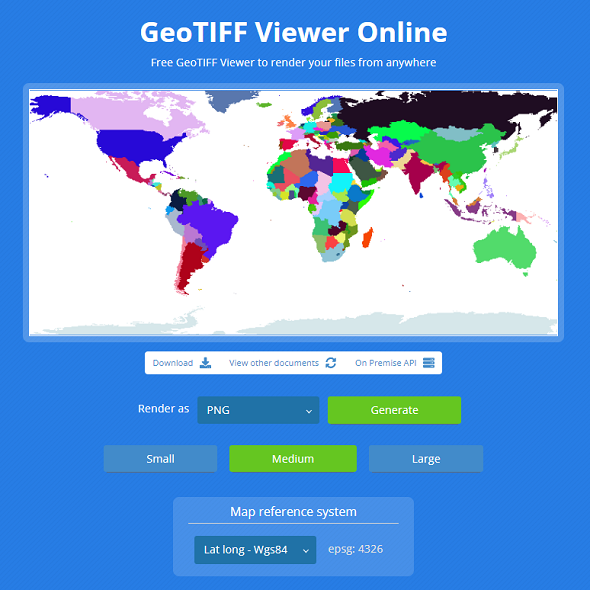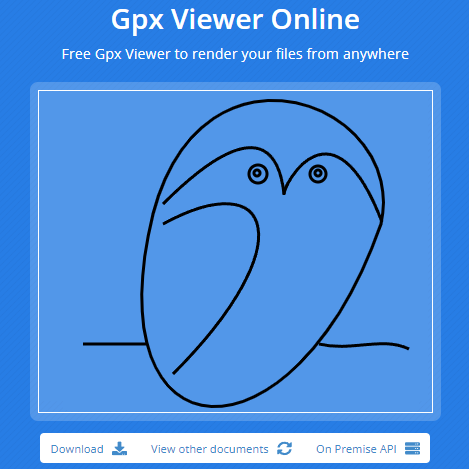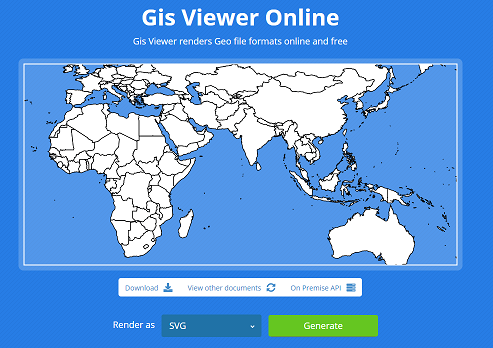.NET APIs for OSM Viewer
Develop a OSM viewer with an API designed specifically for .NET / C# developers.
Download Free TrialAspose.GIS for .NET enables you to create a OSM viewer for vector-based and raster geospatial data formats. Data is only useful when someone can see it. .NET GIS library makes it easy and fast to export GIS data to vector or raster images and provides rich symbology for complex visualization scenarios.
Aspose.GIS for .NET is designed with simplicity, performance, usability & portability in mind. It contains APIs to be used with .NET Framework & .NET Core platforms, enabling you to build cross-platform applications with great ease.
Advanced GIS Data Manipulation API Features
Combine several layers on one map image.
Apply styles for points, lines, and surfaces.
Import styles from SLD format.
Draw labels and text. Apply styles for text and auto detect places on a map.
Draw clustered points.
Save a created map in SVG, PNG, BMP, or JPEG.
Manage the spatial reference system for your map.
Draw labels along curved lines.
Use advanced rendering: Combine Symbolizers, Geometry Generator, Mixed Geometry.
Web Apps Gallery
We present free applications that uses the .NET API to implement "OSM Viewer" and other. Here you can explore the functionality and quality of its work.
Gallery Maps
A set of maps created using our library.

City Quarter Map

Africa Rivers Map
Sample for .NET - OSM Viewer
Here is how to render a map from a OSM format using default settings:
Support and Learning Resources
- Learning Resources
- Documentation
- Source Code
- API References
- Tutorial Videos
- Product Support
- Free Support
- Paid Support
- Blog
- Release Notes
- Why Aspose.GIS for .NET?
- Customers List
- Success Stories