
將圖像轉換為node.js中的文本
圖像到node.js中的文本
更多的展示 >let source = Module.WasmAsposeOCRInput();
source.url = internalFileName;
let batch = new Module.WasmAsposeOCRInputs();
batch.push_back(source);
// Send image for OCR
var result = Module.AsposeOCRRecognize(batch);
// Output extracted text to the console
var text = Module.AsposeOCRSerializeResult(
result, Module.ExportFormat.text);
console.log(text);
為什麼選擇aspose.ocr進行node.js?
aspose.ocr for node.js允許您從安裝node.js的任何平台上從掃描頁面,照片,屏幕截圖和其他圖像中提取文本。授權您的本地產品,Web服務,無服務器應用程序,AWS lambda,Azure功能和其他具有光學字符識別功能的代碼。
我們功能強大且功能豐富的光學特徵識別(OCR)API支持基於拉丁語,西里爾和亞洲腳本(包括中文和印地語)的140多種語言,並且可以識別最受歡迎的格式的文件。
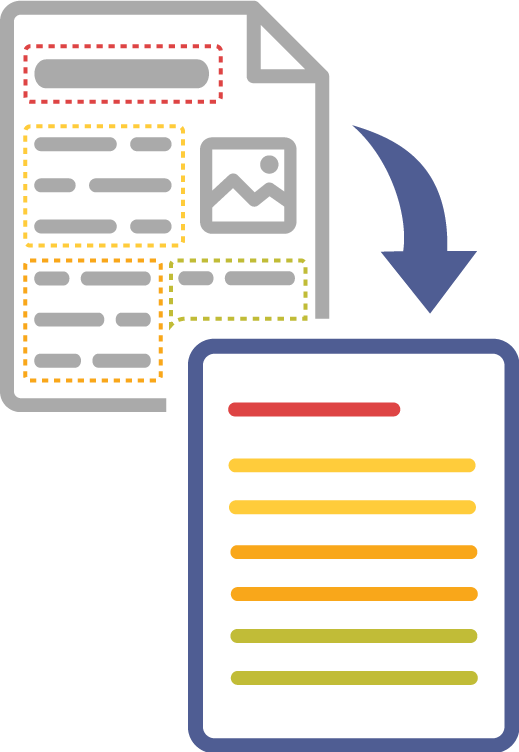
高效,準確的OCR
使用Advanced Node.js技術實現高速和準確的OCR結果。
多語言支持
以140多種語言識別文本,包括拉丁語,西里爾,阿拉伯語,波斯語,指示和中文腳本,可確保您的node.js應用程序的多功能性。
多功能圖像支持
通過Node.js輕鬆地從掃描儀,相機和智能手機處理圖像。
漢字認可的精度
在您的node.js項目中識別超過6,000個漢字。
佈局檢測
識別圖像中的內容塊並分類,以確保提取的文本的正確順序,無論佈局如何。
實時代碼樣本
從具有多個代碼代碼行的圖像中啟動文本識別。體驗簡單!
將圖像轉換為文字
更多例子 >fs.readFile("source.png", (err, imageData) => {
// Save photo to the virtual storage
const imageBytes = new Uint8Array(imageData);
let internalFileName = "temp";
let stream = Module.FS.open(internalFileName, "w+");
Module.FS.write(stream, imageBytes, 0, imageBytes.length, 0);
Module.FS.close(stream);
// Add photo to recognition batch
let source = Module.WasmAsposeOCRInput();
source.url = internalFileName;
let batch = new Module.WasmAsposeOCRInputs();
batch.push_back(source);
// Automatically adjust recognition settings to better process photographs
let recognitionSettings = Module.WasmAsposeOCRRecognitionSettings();
recognitionSettings.detect_areas_mode = Module.DetectAreasMode.PHOTO;
recognitionSettings.auto_contrast= true;
// Send photo for OCR
var result = Module.AsposeOCRRecognize(batch, recognitionSettings);
// Output extracted text to the console
var text = Module.AsposeOCRSerializeResult(result, Module.ExportFormat.text);
console.log(text);
});
集成到node.js應用程序
Node.js的Aspose.ocr無縫集成[C ++](https://docs.aspose.com/ocr/nodejs-cpp/system-requirements/) - 無論是在桌面Windows,Windows Server,MacOS,Linux,Linux還是雲上。







支持的文件格式
Aspose.OCR for Node.js via C++ 可以使用任何 文件 您可以從掃描儀或相機中獲得。識別結果可以保存,導入到數據庫或實時分析。
圖像
- JPEG
- PNG
- TIFF
- BMP
批量OCR
- ZIP
識別結果
- Text
- JSON
- XML
體驗性能和質量
尖端的OCR技術可確保圖像中迅速而準確的文本識別,從而通過一流的功能賦予您的應用程序。通過我們的高性能OCR解決方案提高項目的效率和用戶體驗。
140多種識別語言
Node.js OCR API識別許多語言和流行的寫作腳本,包括混合語言:
將語言檢測留在圖書館或自己定義語言以增強識別性能和可靠性。
- 延長拉丁語字母:英語,西班牙語,法語,印尼,葡萄牙語,德國,越南語,土耳其語,意大利語,波蘭語等80歲以上;
- 西里爾字母:俄羅斯,烏克蘭,哈薩克,塞爾維亞,白俄羅斯,保加利亞語;
- 阿拉伯語,波斯語,烏爾都語;
- 中文和devanagari劇本,包括印地語,馬拉地語,博伊布里等。
適合任何內容
文本識別的準確性和可靠性高度取決於原始圖像的質量。 Node.js通過C ++提供了全自動和手動圖像處理過濾器的廣泛範圍,在將圖像發送到OCR引擎之前,可以增強圖像。
功能和功能
Aspose.OCR for Node.js via C++ 探索Node.js的Aspose.ocr的高級功能

照片OCR
從智能手機照片中提取文字,具有掃描級別的精度。

可搜索的PDF
將任何掃描轉換為完全可搜索且可索引的文檔。

URL識別
識別來自URL的圖像而無需在本地下載。

散裝認可
閱讀來自多頁文檔,文件夾和檔案的所有圖像。

任何字體和样式
識別並識別所有流行字體和样式中的文本。

微調識別
調整每個OCR參數以獲得最佳識別結果。
Node.js OCR代碼樣本
發現代碼示例以輕鬆將OCR集成到您的node.js應用程序中。
安裝
aspose.ocr for node.js作為NPM軟件包或一個自動連接的[可下載文件](https://releases.aspose.com/ocr/nodejs-cpp/),沒有外部依賴關係。輕鬆將其安裝到項目中,您可以用多種支持語言識別文本,並以各種格式獲得識別結果。
導入代碼中的Node.js模塊的OCR。
const Module = require("aspose-ocr/lib/asposeocr");
圖像與node.js的文本識別
Node.js OCR允許將表圖像轉換為可編輯的文本,從而簡化數據提取。我們強大的OCR解決方案非常適合各種業務案例,可增強數據可訪問性,從而提高應用程序的生產率。
設置表圖映像到文本轉換-Node.js
// Load a scan or photo from user input
const fileData = new Uint8Array(e.target.result);
let filename = file.name;
let stream = Module.FS.open(filename, "w+");
Module.FS.write(stream, fileData, 0, fileData.length, 0);
Module.FS.close(stream);
var input = Module.WasmAsposeOCRInput();
input.url = filename;
// Analyze tabular structures
var settings = Module.WasmAsposeOCRRecognitionSettings();
settings.detect_areas_mode = Module.DetectAreasMode.TABLE;
// Limit the subset of characters to improve recognition accuracy and increase performance
settings.alphabet = "1234567890.,;";
// Extract text from a table
var inputs = new Module.WasmAsposeOCRInputs();
inputs.push_back(input);
var result = Module.AsposeOCRRecognize(inputs, settings);
var editableText = Module.AsposeOCRSerializeResult(result, Module.ExportFormat.text);


