BZ2 - Efficient compression and encryption
What You Need to Know About BZIP2 archive file format
.BZ2 File Extension
Files with the .BZ2 extension are compressed using the BZIP2 algorithm. This free and open-source tool, developed by Julian Seward, achieves impressive compression ratios, making it ideal for shrinking large files or datasets. Unlike archive formats like ZIP , BZIP2 only compresses single files. Thankfully, creating and extracting BZ2 files is simple with most file archivers that support the format. BZIP2s efficiency in both compression and decompression has made it a popular choice for software distribution, data backups, and internet transmissions.
About BZIP2 Archive
Similar to GZIP , BZ2 serves as a data compressor, but it lacks the versatility of an archiver such as TAR or ZIP. Unlike these formats, BZIP2 doesn’t support compressing multiple files into a single archive, nor does it offer encryption or archive-splitting features. In the UNIX tradition, archiving is typically handled separately, with BZIP2 used solely for compression. However, decompression with BZIP2 is notably efficient, especially compared to its slower compression speed. To address this imbalance, a modified version called PBZIP2 emerged in 2003, leveraging multi-threading to dramatically improve compression times on modern multi-CPU and multi-core systems.
.BZ2 Archive File Format History Info
The .BZ2 file format, associated with BZIP2 compression, traces its origins back to Julian Seward’s development efforts in the late 1990s within the UNIX community. Over the years, the algorithm has undergone several transitions in maintenance, with Micah Snyder taking over as the maintainer in June 2021. Alongside this evolution, modifications like PBZIP2 have emerged, leveraging multi-threading capabilities to enhance compression speeds on modern, multi-CPU, and multi-core systems. Despite these advancements, the core principles of the .BZ2 format remain grounded in its efficient use of the Burrows-Wheeler transform, move-to-front transform, and Huffman coding techniques.
Structure of BZIP2 Archive
BZIP2 employs block-based compression, typically compressing data in blocks ranging from 100 to 900 kB in size. It utilizes the Burrows–Wheeler transform to convert repetitive character sequences into strings of identical letters, followed by the move-to-front transform and Huffman coding. Notably, its predecessor, bzip, utilized arithmetic coding instead of Huffman for compression.
BZIP2 Compression Methods
Unfortunately, BZIP2 lacks the diverse array of compression techniques found in some of its counterparts. Instead, it relies on a singular, meticulously crafted approach to data compression. This technique is characterized by:
- Block sorting: BZIP2 divides the data into smaller blocks for individual compression.
- Burrows-Wheeler transform: This step rearranges the data within each block to improve compression efficiency by identifying repeating patterns.
- Moving Backward: The algorithm then iterates through the transformed data backward, applying Huffman coding for further compression.
- Run-length encoding: This technique identifies and encodes repetitive characters within the data blocks for additional space saving.
BZIP2 Archive Supported Operations
Aspose.ZIP facilitates a range of operations on .BZ2 file archives, including extraction, compression, file packing, merging, and archive conversion. Users can seamlessly extract data from .BZ2 archives, compress files, merge archives, and convert between different archive formats with ease. Additionally, Aspose.ZIP supports splitting large .BZ2 archives into several volumes for improved manageability and storage efficiency.
BZIP2 - Internal Structure
While there’s no official specification for bzip2, an informal specification has been derived through reverse engineering of the reference implementation. In essence, a .bz2 stream begins with a concise 4-byte header, succeeded by any number of compressed blocks, seamlessly concluded by an end-of-stream marker featuring a 32-bit CRC checksum for the entire processed plaintext stream. Notably, the compressed blocks are aligned to the bit level, without any need for additional padding. This streamlined structure underscores the efficiency and simplicity of the bzip2 compression format.
After undergoing RLE compression in the initial stage (see above), the maximum length of uncompressed text that can fit into a single 900 KB block in bzip2 amounts to approximately 46 MB (45,899,236 bytes). This scenario occurs when the entire uncompressed text consists entirely of repeated values (resulting in a .bz2 file of just 46 bytes). Even smaller files, as tiny as 40 bytes, are achievable by utilizing input data comprised entirely of the value 251, resulting in an astounding compression ratio of 1,147,480.9:1. This remarkable feat showcases the incredible efficiency and versatility of the bzip2 compression algorithm.
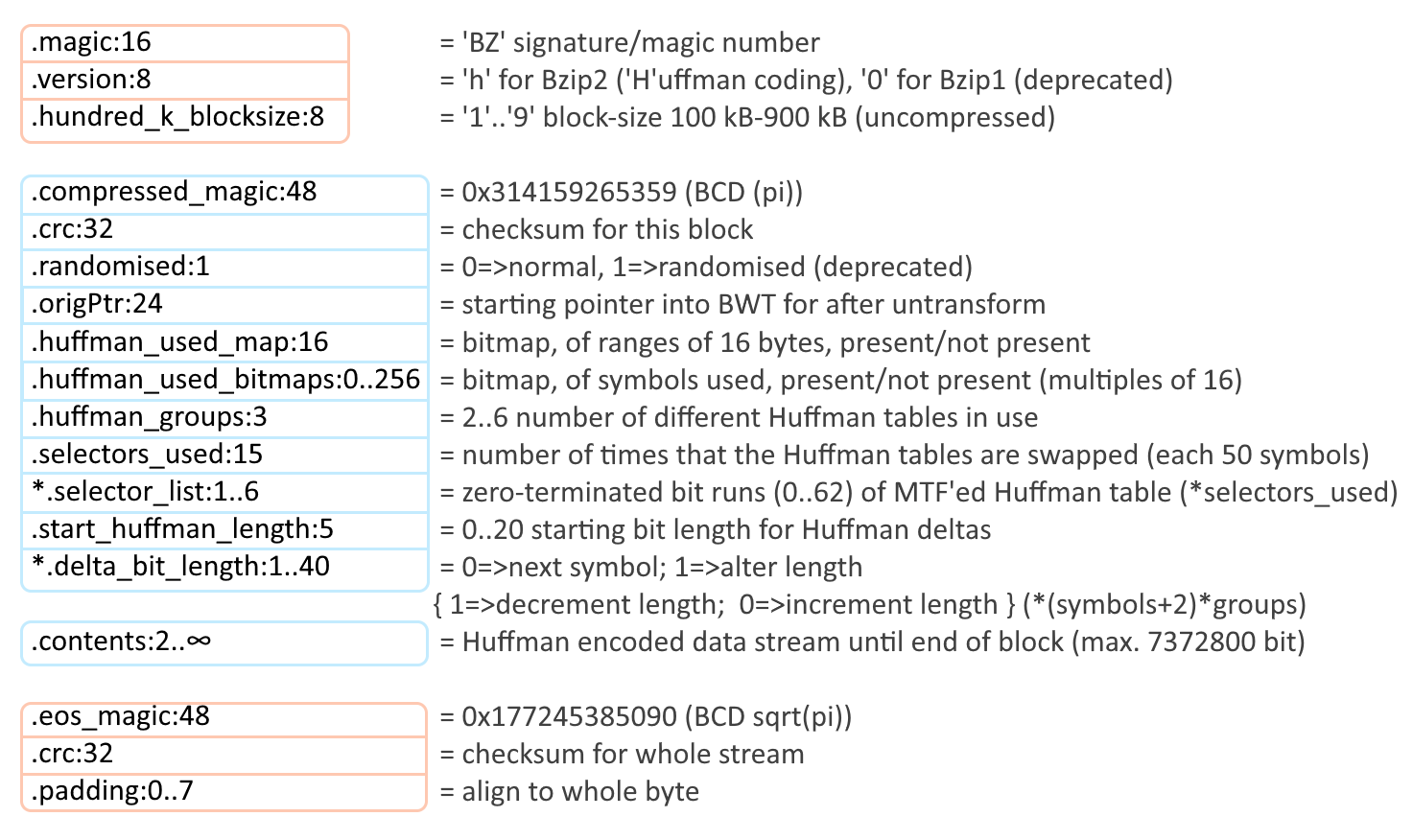
Popularity of BZIP2 Archive and Support
.BZ2 archives, while not as prevalent as .ZIP or .7z formats, still find utility in specific applications, particularly within Unix and Linux environments. They offer strong compression capabilities and are well-supported across various operating systems and software tools. Despite their niche status, BZIP2 archives remain a reliable choice for packaging software distributions and data backups. Support for .BZ2 files is widespread, with many archiving tools and scripting languages offering built-in functionality for creating and extracting them. As newer compression algorithms emerge, however, the popularity and usage of BZIP2 archives may continue to evolve.
Examples of Using BZIP2
Aspose.ZIP takes Bzip2 compression to the next level. By leveraging the parallel processing power of your CPU, Aspose.ZIP can divide the compression workload across multiple cores. This translates to significantly faster compression times, especially for large datasets. Activating parallel compression with Aspose.ZIP is as easy as setting the CompressionThreads property to a value greater than 1
Parallel Compression for BZ2 Files
This simple configuration unlocks the full potential of your multi-core processor, dramatically accelerating your Bzip2 compression tasks.
using (Bzip2Archive archive = new Bzip2Archive())
{
archive.SetSource("data.bin");
archive.Save("result.bz2", new Bzip2SaveOptions() { CompressionThreads = Environment.ProcessorCount });
}
Bzip2SaveOptions.CompressionThreads property
This setting controls the number of compression threads. When set to a value greater than 1, multithreading compression is activated. Read more .
public int CompressionThreads { get; set; }
Additional information about BZIP2-archives
- BZIP org
- Bzip2Archive methods, class and constructors
- Create Tar.BZ2 online
People have been asking
1. Is BZIP2 secure? Can it encrypt files?
This addresses a common concern about data security. It’s important to clarify that BZIP2 itself doesn’t offer encryption. Users might need a separate tool, to encrypt their files before compressing them with BZIP2. For example, strong passwords can be generated for previously created archives using separate encryption tools.
2. What are the advantages and limitations of using BZIP2 compression?
The main advantage of BZIP2 is its ability to achieve high compression ratios, but it may require more computational resources and time compared to other algorithms. Additionally, BZIP2 archives do not support storing multiple files in a single compressed file .
3. What’s the difference between BZIP2 and archive formats like ZIP or TAR?
This is crucial because BZIP2 only compresses single files, unlike ZIP and TAR which can archive multiple files into a single package. To address this limitation, you can use Aspose.ZIP APIs to add files to ZIP archives without compression .