CAB File Format
Key Features of Cabinet file - How to Open, Extract, Install, Convert & Recover
CAB Archive Format
CAB (Cabinet) archives are used to package files and directories in a compressed format, which allows you to reduce the size of files and conveniently distribute them in one container. This format is often used in Windows operating systems for installation packages and software updates.
About CAB Archive Information
CAB archives are used for the efficient storage and distribution of files, particularly within the Windows operating system. CAB files use various compression algorithms, including LZX, MSZIP, and Quantum, to reduce the size of the files they contain. These archives can store multiple files and directories in a single compressed file, maintaining the directory structure. CAB archives are often used for software installation packages, driver distribution, and Windows updates. They support digital signatures, allowing for the verification of the integrity and authenticity of the files within the archive.
CAB History Info
- 1994: The CAB file format was introduced by Microsoft to facilitate the distribution of software packages and updates.
- 1995: CAB files were utilized in the installation of applications in Windows 95.
- 2000: CAB files became an integral part of Windows Installer (.msi) technology, aiding in the deployment of applications on Windows 2000.
- 2001: The CAB format was included in the .NET Framework SDK, enhancing its utility in various development environments.
- 2005: Microsoft expanded CAB usage with the release of Windows XP and Windows Server 2003, utilizing them in system updates and driver installations.
- 2008: With the introduction of Windows Vista and Windows Server 2008, CAB files continued to be used extensively in Windows updates and service packs.
- 2012: CAB files were supported in the Windows 8 and Windows Server 2012 operating systems, maintaining their role in software deployment and system updates.
- 2021: CAB files remain a critical part of the Windows ecosystem, used in the deployment of drivers, system updates, and software installations in Windows 11.
Structure of Cabiet File
The CAB is a binary file format designed to store multiple compressed files in a single file, making it suitable for software distribution and deployment. A CAB archive consists of three primary components:
- Header: The header contains metadata about the archive, such as the total number of files, the number of folders, and information about the compression methods used.
- Folder Structures: CAB files can contain multiple folder structures, each representing a logical grouping of files. Each folder entry in the CAB archive contains information about the files it holds and the compression method used.
- File Data: The actual file data is stored in the CAB archive, compressed using one of several supported algorithms. The data for each file is usually stored in blocks, allowing for efficient compression and decompression.
CAB Compression Methods
CAB archives support a variety of compression methods to efficiently store data. The primary compression methods include:
- MSZIP: A compression algorithm based on the DEFLATE algorithm used in ZIP files. MSZIP provides a good balance between compression ratio and speed, making it a popular choice for CAB files.
- Quantum: An older compression method used in some CAB files. Quantum is less common today but was used in earlier implementations of the CAB format.
- LZX: A high-compression algorithm that provides a better compression ratio compared to MSZIP but at the cost of slower compression and decompression speeds. LZX is well-suited for reducing the size of large software packages and installation files.
- Uncompressed: CAB files can also store uncompressed data, which is useful when compression is not necessary or when fast access to the files is required.
.cab Supported Operations
While Aspose.Zip doesn’t currently offer functionalities for creating CAB archives, it excels at extracting their contents. Here’s a breakdown of what you can achieve:
- Full Extraction: You can use the API to extract all files and folders from a CAB archive.
- Selective Extraction: Extract specific files or folders based on names or filters.
- Maintaining Folder Structure: The extracted files retain their original folder structure within the CAB archive.
CAB - Internal Structure
The Cabinet (CAB) archive format is designed for efficient compression and storage of multiple files within a single archive. It is commonly used for software distribution, particularly in Microsoft environments. Here’s an overview of the structure of a CAB archive:
Header: The CAB file begins with a header that contains essential metadata about the archive, such as:
- Signature: Identifies the file as a CAB archive (the ASCII string “MSCF”).
- Reserved Fields: Various reserved fields for future use or specific implementation details.
- Archive Size: Total size of the CAB file.
- Number of Folders: Indicates how many folder structures (logical groups of files) are in the archive.
- Number of Files: Total number of files stored in the CAB archive.
- Offset to First CFFOLDER: Points to the first folder entry within the archive.
- Reserved: Additional reserved fields.
Folder Structures: Each CAB file can contain multiple folder structures. Each folder entry provides:
- Offset: Position within the CAB file where this folder’s data begins.
- Number of Data Blocks: Indicates how many data blocks are in the folder.
- Compression Type: Specifies the compression method used for the files in this folder (e.g., MSZIP, LZX).
File Entries: The CAB archive includes entries for each file, detailing:
- Uncompressed Size: The original size of the file before compression.
- Offset: The position within the CAB file where the compressed file data starts.
- Folder Index: Specifies which folder the file belongs to.
- Attributes: File attributes (e.g., read-only, hidden).
- File Name Length: Length of the file name.
- File Name: The name of the file.
Data Blocks: The actual file data is stored in compressed data blocks. Each block includes:
- Compressed Data: The file data compressed according to the specified method (e.g., MSZIP, LZX).
- Decompression Information: Metadata needed to decompress the data block, such as the original and compressed sizes.
Optional Data: Some CAB archives may include additional optional data for extended functionality, such as:
- Integrity Checksums: To verify the integrity of the archive.
- Digital Signatures: To ensure the authenticity of the archive.
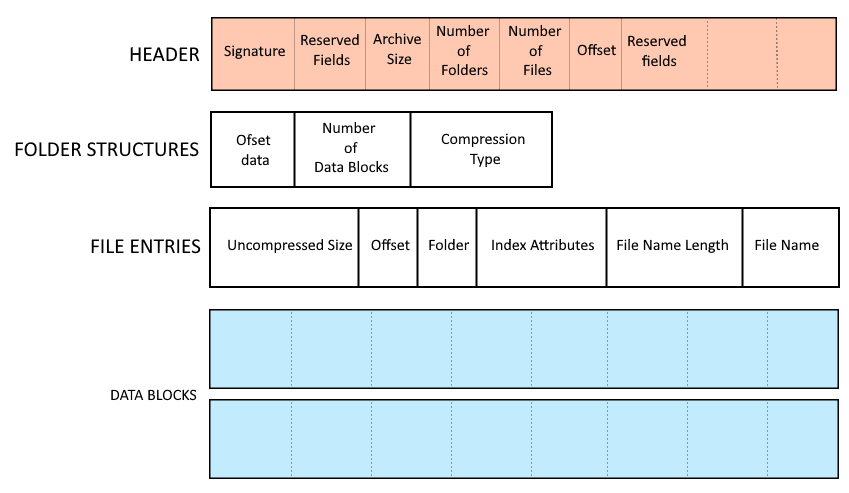
Popularity of the CAB and Support
CAB files are widely used in Windows for software installation, updates, and driver distribution. Microsoft provides tools like MakeCab, Expand, and DISM to create, extract, and manage CAB files. CAB files offer efficient compression, integrate with Windows Installer, and can be used for multi-part archives.
Examples of Using Cabinet Files
CAB archives store files in compressed form using compression algorithms such as LZX, MSZIP or Quantum. They allow you to store multiple files in one archive while preserving the directory structure. Below are code examples for unpacking CAB archives in C#, Java and Python.Net:
C#
using (var archive = new CabArchive("installer.cab"))
{
archive.ExtractToDirectory(@"C:\extracted");
}
Java
try (CabArchive archive = new CabArchive("installer.cab")) {
archive.extractToDirectory("C:\\extracted");
}
Python.Net
import aspose.zip as az
with az.cab.CabArchive('installer.cab') as archive:
archive.extract_to_directory("C:\\extracted")
Additional information
People have been asking
1. What is a CAB file and what is it used for?
Cabinet files are archive files used primarily by Microsoft for the efficient distribution and installation of software, system components, and drivers. They support multiple compression algorithms, such as MSZIP, Quantum, and LZX, to reduce file sizes while maintaining a structured, organized format for managing contained files.
2. Can CAB files be split into multiple parts?
Yes, CAB files support the creation of multi-part archives. This feature is useful for distributing large datasets across several smaller CAB files, making it easier to manage and transfer large amounts of data. When extracting multi-part CAB files, all parts must be present and accessible to successfully reconstruct the original files.
3. Can I create a CAB file myself?
While it’s possible to create CAB files manually, it’s generally more convenient to use specialized tools like MakeCab (a Microsoft utility) or other archiving software that supports the CAB format.